Wireless broadband connecting has become quite popular because of
its simplicity and ease of accessing the internet. Unfortunately, it
leaves us open to serious security breaches whereby our information and
transactions might be threatened.
That utility truck parked across the street from your house could very well be an internet thief using a mobile device to tap into your wireless network in order to download pornography or perform other activities that he wouldn't want traced back to his own computer.
A spammer might connect to an unsecure network in your home or a free Wi-Fi hotspot, get an IP address, connect to an open mail relay somewhere on the internet, then send out a million emails and they could look like they came from your internet connection.
You need to keep in mind that anyone driving past your home can see your wireless network and might even be able to access it. The intrusions and disruptions that they can cause might bring about some problems with law enforcement officials and/or your Internet Service Provider.
Wireless networks have loosely defined boundaries that allow other computers to pick up your signal and use it without your knowledge. When intruders access your network they can rather easily steal your confidential information and illegally download your files.
Alright, before you get too upset, there are some simple options available for you to help keep your wireless network safe.
• Install and update anti-virus and anti-spyware software on a regular basis
• Run a full virus scan on your computer regularly
• Turn your network off when you're not using it
Wireless routers send out a beacon called the Service Set Identifier (SSID), which help your wireless devices such as laptops connect to the Internet. The main purpose of SSID is to broadcast wireless signals and invite available devices within range to connect to them.
Most wireless broadband access points and routers make their SSID public. While this makes it easier to connect to the network, it also announces to everyone that you are using a wireless network. Disabling this broadcasting prevents others from easily knowing that you are using a wireless network.
You can keep some of the outsiders away by changing your SSID settings. If a device does not know a network's SSID, it will not be able to connect. So, if you change your SSID settings, only the people who know the SSID will be able to connect to your wireless network. To enhance your safety it is best to allow only specific computers to access your wireless network.
You can change your router's login and password to be different from the default settings. Most routers come with a name of "default" which is very easy for hackers to figure out. Change your router's pre-set password for administration and make sure that it is strong enough. The stronger the password the tougher it will be for the hackers to crack. If you're using your home phone number, stop right now and go change it to another number! This is just too easy to crack.
It's a good idea to try to place your wireless router as close as possible to the center of your home or office. This ensures that the signal will be strong throughout your home or office and reduces the chance of the wireless signal getting leaked.
You should turn on your encryption to avoid any intrusion from outsiders. This will prevent the router from giving access to any wireless devices unless they provide the specified password. It will also encrypt any communication between your computer and router so that no one will be able to see what goes on. Choose the strongest encryption method that is compatible with your computer settings. If you have a choice, use Wi-Fi Protected Access (WPA) as it is stronger than Wired Equivalent Privacy (WEP).
These are a few suggestions for secure wireless networking. However, every router is different so for enhanced security you can refer to the manufacturer's manual. It can provide you detailed and customized instructions to keep your wireless network safe from intruders. If you need help, call in the professionals to help...it'll be worth it.
Douglass Doggett, Sr.
That utility truck parked across the street from your house could very well be an internet thief using a mobile device to tap into your wireless network in order to download pornography or perform other activities that he wouldn't want traced back to his own computer.
A spammer might connect to an unsecure network in your home or a free Wi-Fi hotspot, get an IP address, connect to an open mail relay somewhere on the internet, then send out a million emails and they could look like they came from your internet connection.
You need to keep in mind that anyone driving past your home can see your wireless network and might even be able to access it. The intrusions and disruptions that they can cause might bring about some problems with law enforcement officials and/or your Internet Service Provider.
Wireless networks have loosely defined boundaries that allow other computers to pick up your signal and use it without your knowledge. When intruders access your network they can rather easily steal your confidential information and illegally download your files.
Alright, before you get too upset, there are some simple options available for you to help keep your wireless network safe.
• Install and update anti-virus and anti-spyware software on a regular basis
• Run a full virus scan on your computer regularly
• Turn your network off when you're not using it
Wireless routers send out a beacon called the Service Set Identifier (SSID), which help your wireless devices such as laptops connect to the Internet. The main purpose of SSID is to broadcast wireless signals and invite available devices within range to connect to them.
Most wireless broadband access points and routers make their SSID public. While this makes it easier to connect to the network, it also announces to everyone that you are using a wireless network. Disabling this broadcasting prevents others from easily knowing that you are using a wireless network.
You can keep some of the outsiders away by changing your SSID settings. If a device does not know a network's SSID, it will not be able to connect. So, if you change your SSID settings, only the people who know the SSID will be able to connect to your wireless network. To enhance your safety it is best to allow only specific computers to access your wireless network.
You can change your router's login and password to be different from the default settings. Most routers come with a name of "default" which is very easy for hackers to figure out. Change your router's pre-set password for administration and make sure that it is strong enough. The stronger the password the tougher it will be for the hackers to crack. If you're using your home phone number, stop right now and go change it to another number! This is just too easy to crack.
It's a good idea to try to place your wireless router as close as possible to the center of your home or office. This ensures that the signal will be strong throughout your home or office and reduces the chance of the wireless signal getting leaked.
You should turn on your encryption to avoid any intrusion from outsiders. This will prevent the router from giving access to any wireless devices unless they provide the specified password. It will also encrypt any communication between your computer and router so that no one will be able to see what goes on. Choose the strongest encryption method that is compatible with your computer settings. If you have a choice, use Wi-Fi Protected Access (WPA) as it is stronger than Wired Equivalent Privacy (WEP).
These are a few suggestions for secure wireless networking. However, every router is different so for enhanced security you can refer to the manufacturer's manual. It can provide you detailed and customized instructions to keep your wireless network safe from intruders. If you need help, call in the professionals to help...it'll be worth it.
Douglass Doggett, Sr.
Douglass Doggett, Sr. is a principal at Manufacturers Technology
Outlet and has over 40 years experience in the technology industry.
การเชื่อมต่อบรอดแบนด์ไร้สายได้กลายเป็นที่นิยมมากเพราะความเรียบง่ายและความสะดวกในการเข้าถึงอินเทอร์เน็ตของ แต่มันทำให้เราเปิดให้ละเมิดความปลอดภัยอย่างจริงจังโดยข้อมูลและการทำธุรกรรมของเราอาจจะมีการข่มขู่รถ บรรทุกโปรแกรมอรรถประโยชน์ที่จอดฝั่งตรงข้ามถนนจากบ้านของคุณเป็นอย่างดี สามารถขโมยอินเทอร์เน็ตโดยใช้โทรศัพท์มือถือที่จะแตะเข้าสู่เครือข่ายไร้สาย ของคุณเพื่อดาวน์โหลดภาพลามกอนาจารหรือดำเนินกิจกรรมอื่น ๆ ที่เขาจะไม่ต้องการให้ตรวจสอบกลับไปยังเครื่องคอมพิวเตอร์ของเขาเองสแปมเมอร์ อาจจะเชื่อมต่อกับเครือข่ายในบ้าน unsecure หรือบริการฟรี Wi - Fi hotspot ของคุณได้รับที่อยู่ IP ที่เชื่อมต่อกับ relay จดหมายเปิดแห่งหนึ่งในอินเทอร์เน็ตแล้วส่งออกล้านอีเมลและพวกเขาจะมีลักษณะ เหมือนพวกเขามาจากของคุณ การเชื่อมต่ออินเทอร์เน็ตคุณจำเป็นต้องเก็บไว้ในใจว่าทุกคนที่ขับรถผ่านมาที่บ้านของคุณสามารถมองเห็นเครือข่ายไร้สายของคุณและแม้อาจจะไม่สามารถเข้าถึงได้ การ บุกรุกและการหยุดชะงักที่ว่าพวกเขาสามารถทำให้อาจนำมาเกี่ยวกับปัญหา บางอย่างกับเจ้าหน้าที่บังคับใช้กฎหมายและ / หรือผู้ให้บริการอินเตอร์เน็ตเครือ ข่ายไร้สายได้กำหนดไว้อย่างอิสระในขอบเขตที่อนุญาตให้คอมพิวเตอร์เครื่อง อื่น ๆ ที่จะรับสัญญาณของคุณและใช้โดยไม่มีความรู้ของคุณ เมื่อผู้บุกรุกสามารถเข้าถึงเครือข่ายของพวกเขาค่อนข้างง่ายสามารถขโมยข้อมูลลับของคุณและผิดกฎหมายดาวน์โหลดไฟล์ของคุณAlright, ก่อนที่คุณจะรับความทุกข์ร้อนเกินไปมีบางตัวเลือกที่ง่ายสำหรับคุณเพื่อช่วยให้ปลอดภัยเครือข่ายไร้สายที่มี•ซอฟแวร์ติดตั้งและปรับปรุงการป้องกันไวรัสและป้องกันสปายแวร์เป็นประจำ•เรียกใช้การสแกนไวรัสเต็มรูปแบบบนเครื่องคอมพิวเตอร์ของคุณอย่างสม่ำเสมอ•เปิดเครือข่ายของคุณเมื่อคุณไม่ได้ใช้มันเรา เตอร์ไร้สายที่ส่งออกสัญญาณที่เรียกว่า Service Set Identifier (SSID) ซึ่งช่วยให้อุปกรณ์ไร้สายของคุณเช่นแล็ปท็อปเชื่อมต่อกับอินเทอร์เน็ต วัตถุประสงค์หลักของ SSID คือการถ่ายทอดสัญญาณไร้สายและเชิญอุปกรณ์ที่มีอยู่ในช่วงการเชื่อมต่อกับพวกเขาส่วนใหญ่จุดเชื่อมต่อบรอดแบนด์ไร้สายและเราเตอร์ทำให้ประชาชน SSID ของพวกเขา ในขณะนี้ทำให้ง่ายต่อการเชื่อมต่อกับเครือข่ายก็ยังประกาศให้ทุกคนที่คุณกำลังใช้เครือข่ายไร้สาย ปิดการใช้งานกระจายเสียงนี้จะป้องกันไม่ให้ผู้อื่นจากการได้อย่างง่ายดายรู้ว่าคุณกำลังใช้เครือข่ายไร้สายคุณสามารถเก็บบางส่วนของบุคคลภายนอกออกไปโดยการเปลี่ยนการตั้งค่า SSID ของคุณ ถ้าอุปกรณ์ไม่ทราบ SSID ของเครือข่ายก็จะไม่สามารถที่จะเชื่อมต่อ ดังนั้นถ้าคุณเปลี่ยนการตั้งค่า SSID ของคุณเพียงคนที่รู้ SSID ที่จะสามารถเชื่อมต่อกับเครือข่ายไร้สายของคุณ เพื่อเพิ่มความปลอดภัยของคุณเป็นสิ่งที่ดีที่สุดเพื่อให้คอมพิวเตอร์เฉพาะการเข้าถึงเครือข่ายไร้สายของคุณคุณสามารถเปลี่ยนเข้าสู่ระบบเราเตอร์ของคุณและรหัสผ่านที่จะแตกต่างจากค่าเริ่มต้น เราเตอร์ส่วนใหญ่ที่มาพร้อมกับชื่อของ"เริ่มต้น"ซึ่งเป็นเรื่องง่ายมากสำหรับแฮกเกอร์ที่จะคิดออก เปลี่ยนรหัสผ่านที่ตั้งไว้ล่วงหน้าเราเตอร์ของคุณสำหรับการบริหารและให้แน่ใจว่ามันจะแข็งแรงพอ ที่แข็งแกร่งรหัสผ่านที่ยากมันก็จะเป็นแฮ็กเกอร์ที่จะ crack หากคุณกำลังใช้หมายเลขโทรศัพท์บ้านของคุณหยุดได้ในขณะนี้และไปเปลี่ยนมันไปยังหมายเลขอื่น! นี่เป็นเพียงง่ายเกินไปที่จะร้าวมันเป็นความคิดที่ดีที่จะพยายามที่จะวางเราเตอร์ไร้สายของคุณใกล้เคียงเป็นไปได้ที่จะเป็นศูนย์กลางของบ้านหรือสำนักงานของคุณ เพื่อให้มั่นใจว่าสัญญาณที่จะมีความแข็งแรงตลอดทั่วทั้งบ้านหรือสำนักงานของคุณและช่วยลดโอกาสของสัญญาณไร้สายได้รับการรั่วไหลคุณควรเปิดใช้การเข้ารหัสของคุณเพื่อหลีกเลี่ยงการบุกรุกจากบุคคลภายนอกใด ๆ ซึ่งจะช่วยป้องกันเราเตอร์จากการให้การเข้าถึงใด ๆ ที่อุปกรณ์ไร้สายจนกว่าพวกเขาจะให้รหัสผ่านที่ระบุไว้ นอกจากนี้ยังจะเข้ารหัสการสื่อสารระหว่างคอมพิวเตอร์และเราเตอร์ของคุณใด ๆ เพื่อที่จะไม่มีใครจะสามารถมองเห็นสิ่งที่ไปใน เลือกวิธีการเข้ารหัสที่แข็งแกร่งที่สามารถทำงานร่วมกับการตั้งค่าคอมพิวเตอร์ของคุณ หากคุณมีทางเลือกใช้บริการ Wi - Fi Protected Access (WPA) ก็เป็นสายที่แข็งแกร่งกว่าความเป็นส่วนตัวเทียบเท่า (WEP)เหล่านี้เป็นไม่กี่คำแนะนำสำหรับเครือข่ายไร้สายที่ปลอดภัย อย่างไรก็ตามเราเตอร์ทุกคนมีความแตกต่างกันดังนั้นเพื่อความปลอดภัยที่เพิ่มขึ้นคุณสามารถดูคู่มือการใช้งานของผู้ผลิต มันสามารถให้คุณคำแนะนำรายละเอียดและการปรับแต่งเพื่อให้ความปลอดภัยเครือข่ายไร้สายของคุณจากผู้บุกรุก หากคุณต้องการความช่วยเหลือในการเรียกมืออาชีพที่จะช่วยให้ ... มันจะคุ้มค่าดักลาส Doggett ซีเนียร์Doggett ดักลาส, Sr เป็นหลักที่ร้านผู้ผลิตเทคโนโลยีและมีมากกว่า 40 ปีมีประสบการณ์ในอุตสาหกรรมเทคโนโลยี
การเชื่อมต่อบรอดแบนด์ไร้สายได้กลายเป็นที่นิยมมากเพราะความเรียบง่ายและความสะดวกในการเข้าถึงอินเทอร์เน็ตของ แต่มันทำให้เราเปิดให้ละเมิดความปลอดภัยอย่างจริงจังโดยข้อมูลและการทำธุรกรรมของเราอาจจะมีการข่มขู่รถ บรรทุกโปรแกรมอรรถประโยชน์ที่จอดฝั่งตรงข้ามถนนจากบ้านของคุณเป็นอย่างดี สามารถขโมยอินเทอร์เน็ตโดยใช้โทรศัพท์มือถือที่จะแตะเข้าสู่เครือข่ายไร้สาย ของคุณเพื่อดาวน์โหลดภาพลามกอนาจารหรือดำเนินกิจกรรมอื่น ๆ ที่เขาจะไม่ต้องการให้ตรวจสอบกลับไปยังเครื่องคอมพิวเตอร์ของเขาเองสแปมเมอร์ อาจจะเชื่อมต่อกับเครือข่ายในบ้าน unsecure หรือบริการฟรี Wi - Fi hotspot ของคุณได้รับที่อยู่ IP ที่เชื่อมต่อกับ relay จดหมายเปิดแห่งหนึ่งในอินเทอร์เน็ตแล้วส่งออกล้านอีเมลและพวกเขาจะมีลักษณะ เหมือนพวกเขามาจากของคุณ การเชื่อมต่ออินเทอร์เน็ตคุณจำเป็นต้องเก็บไว้ในใจว่าทุกคนที่ขับรถผ่านมาที่บ้านของคุณสามารถมองเห็นเครือข่ายไร้สายของคุณและแม้อาจจะไม่สามารถเข้าถึงได้ การ บุกรุกและการหยุดชะงักที่ว่าพวกเขาสามารถทำให้อาจนำมาเกี่ยวกับปัญหา บางอย่างกับเจ้าหน้าที่บังคับใช้กฎหมายและ / หรือผู้ให้บริการอินเตอร์เน็ตเครือ ข่ายไร้สายได้กำหนดไว้อย่างอิสระในขอบเขตที่อนุญาตให้คอมพิวเตอร์เครื่อง อื่น ๆ ที่จะรับสัญญาณของคุณและใช้โดยไม่มีความรู้ของคุณ เมื่อผู้บุกรุกสามารถเข้าถึงเครือข่ายของพวกเขาค่อนข้างง่ายสามารถขโมยข้อมูลลับของคุณและผิดกฎหมายดาวน์โหลดไฟล์ของคุณAlright, ก่อนที่คุณจะรับความทุกข์ร้อนเกินไปมีบางตัวเลือกที่ง่ายสำหรับคุณเพื่อช่วยให้ปลอดภัยเครือข่ายไร้สายที่มี•ซอฟแวร์ติดตั้งและปรับปรุงการป้องกันไวรัสและป้องกันสปายแวร์เป็นประจำ•เรียกใช้การสแกนไวรัสเต็มรูปแบบบนเครื่องคอมพิวเตอร์ของคุณอย่างสม่ำเสมอ•เปิดเครือข่ายของคุณเมื่อคุณไม่ได้ใช้มันเรา เตอร์ไร้สายที่ส่งออกสัญญาณที่เรียกว่า Service Set Identifier (SSID) ซึ่งช่วยให้อุปกรณ์ไร้สายของคุณเช่นแล็ปท็อปเชื่อมต่อกับอินเทอร์เน็ต วัตถุประสงค์หลักของ SSID คือการถ่ายทอดสัญญาณไร้สายและเชิญอุปกรณ์ที่มีอยู่ในช่วงการเชื่อมต่อกับพวกเขาส่วนใหญ่จุดเชื่อมต่อบรอดแบนด์ไร้สายและเราเตอร์ทำให้ประชาชน SSID ของพวกเขา ในขณะนี้ทำให้ง่ายต่อการเชื่อมต่อกับเครือข่ายก็ยังประกาศให้ทุกคนที่คุณกำลังใช้เครือข่ายไร้สาย ปิดการใช้งานกระจายเสียงนี้จะป้องกันไม่ให้ผู้อื่นจากการได้อย่างง่ายดายรู้ว่าคุณกำลังใช้เครือข่ายไร้สายคุณสามารถเก็บบางส่วนของบุคคลภายนอกออกไปโดยการเปลี่ยนการตั้งค่า SSID ของคุณ ถ้าอุปกรณ์ไม่ทราบ SSID ของเครือข่ายก็จะไม่สามารถที่จะเชื่อมต่อ ดังนั้นถ้าคุณเปลี่ยนการตั้งค่า SSID ของคุณเพียงคนที่รู้ SSID ที่จะสามารถเชื่อมต่อกับเครือข่ายไร้สายของคุณ เพื่อเพิ่มความปลอดภัยของคุณเป็นสิ่งที่ดีที่สุดเพื่อให้คอมพิวเตอร์เฉพาะการเข้าถึงเครือข่ายไร้สายของคุณคุณสามารถเปลี่ยนเข้าสู่ระบบเราเตอร์ของคุณและรหัสผ่านที่จะแตกต่างจากค่าเริ่มต้น เราเตอร์ส่วนใหญ่ที่มาพร้อมกับชื่อของ"เริ่มต้น"ซึ่งเป็นเรื่องง่ายมากสำหรับแฮกเกอร์ที่จะคิดออก เปลี่ยนรหัสผ่านที่ตั้งไว้ล่วงหน้าเราเตอร์ของคุณสำหรับการบริหารและให้แน่ใจว่ามันจะแข็งแรงพอ ที่แข็งแกร่งรหัสผ่านที่ยากมันก็จะเป็นแฮ็กเกอร์ที่จะ crack หากคุณกำลังใช้หมายเลขโทรศัพท์บ้านของคุณหยุดได้ในขณะนี้และไปเปลี่ยนมันไปยังหมายเลขอื่น! นี่เป็นเพียงง่ายเกินไปที่จะร้าวมันเป็นความคิดที่ดีที่จะพยายามที่จะวางเราเตอร์ไร้สายของคุณใกล้เคียงเป็นไปได้ที่จะเป็นศูนย์กลางของบ้านหรือสำนักงานของคุณ เพื่อให้มั่นใจว่าสัญญาณที่จะมีความแข็งแรงตลอดทั่วทั้งบ้านหรือสำนักงานของคุณและช่วยลดโอกาสของสัญญาณไร้สายได้รับการรั่วไหลคุณควรเปิดใช้การเข้ารหัสของคุณเพื่อหลีกเลี่ยงการบุกรุกจากบุคคลภายนอกใด ๆ ซึ่งจะช่วยป้องกันเราเตอร์จากการให้การเข้าถึงใด ๆ ที่อุปกรณ์ไร้สายจนกว่าพวกเขาจะให้รหัสผ่านที่ระบุไว้ นอกจากนี้ยังจะเข้ารหัสการสื่อสารระหว่างคอมพิวเตอร์และเราเตอร์ของคุณใด ๆ เพื่อที่จะไม่มีใครจะสามารถมองเห็นสิ่งที่ไปใน เลือกวิธีการเข้ารหัสที่แข็งแกร่งที่สามารถทำงานร่วมกับการตั้งค่าคอมพิวเตอร์ของคุณ หากคุณมีทางเลือกใช้บริการ Wi - Fi Protected Access (WPA) ก็เป็นสายที่แข็งแกร่งกว่าความเป็นส่วนตัวเทียบเท่า (WEP)เหล่านี้เป็นไม่กี่คำแนะนำสำหรับเครือข่ายไร้สายที่ปลอดภัย อย่างไรก็ตามเราเตอร์ทุกคนมีความแตกต่างกันดังนั้นเพื่อความปลอดภัยที่เพิ่มขึ้นคุณสามารถดูคู่มือการใช้งานของผู้ผลิต มันสามารถให้คุณคำแนะนำรายละเอียดและการปรับแต่งเพื่อให้ความปลอดภัยเครือข่ายไร้สายของคุณจากผู้บุกรุก หากคุณต้องการความช่วยเหลือในการเรียกมืออาชีพที่จะช่วยให้ ... มันจะคุ้มค่าดักลาส Doggett ซีเนียร์Doggett ดักลาส, Sr เป็นหลักที่ร้านผู้ผลิตเทคโนโลยีและมีมากกว่า 40 ปีมีประสบการณ์ในอุตสาหกรรมเทคโนโลยี
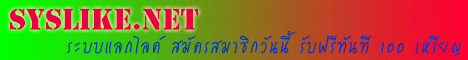
ไม่มีความคิดเห็น:
แสดงความคิดเห็น