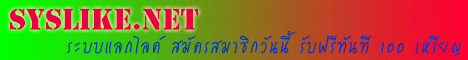รายละเอียด Error ที่แสดงบนหน้าจอ
มีหน้าต่าง ntvdm.exe-system Errorเล็กๆ เขียนว่า NTVDM encountered a hard error. มีตัวเลือกระหว่าง Close กับ Ignore
วิธีการแก้ไข
ปัญหาดังกล่าวเกิดจาก Wow32.dll module ไม่ได้เปลี่ยนเป็น DEVMODE จาก
16-bit Windows 3.1 ไปเป็น 32-bit ANSI ดังนั้นเลยทำให้ Ntvdm.exe process
ใช้ DEVMODE buffer size ผิดในการส่งข้อมูล
ผมขอแนะนำให้ลองตรวจสอบดังนี้ครับ
1. Version ของ WOW32.DLL ซึ่งอย่างน้อยควรจะเป็นรุ่นที่อยู่ใน KB937932
http://support.microsoft.com/kb/937932/
2. มีการใช้ COMMAND.COM ตอนที่โปรแกรมแบบ 16-bit
ถูกเรียกใช้งานอยู่หรือไม่ หากไม่มีแล้ว ให้ลองตรวจสอบ COMMAND.COM
ตามขั้นตอนดังนี้ครับ
- สำรองไฟล์ก่อน ที่จะใช้คำสั่งดังต่อไปนี้
expand D:\i386\config.nt_
%systemroot%\system32\config.nt
expand D:\i386\autoexec.nt_
%systemroot%\system32\autoexec.nt
expand D:\i386\command.co_
%systemroot%\system32\command.com
- ตรวจสอบค่าใน registry
เพื่อให้แน่ใจว่าไม่มีปัญหาเรื่องชื่อไฟล์ผิดพลาด
HKEY_LOCAL_MACHINE\SYSTEM\CurrentControlSet\Control\FileSystem\NtfsDisable8dot3NameCreation
HKEY_LOCAL_MACHINE\SYSTEM\CurrentControlSet\Control\FileSystem\Win95TruncatedExtensions
value (ควรเป็น 1)
- ตรวจสอบค่า TMP และ
TEMP ใน User variables แล้วกำหนดเป็น C:\TEMP
Cisco VPN Basics
The Cisco VPN is a class of networking solutions that are
designed to increase productivity and security for anyone that is using
the same system within the company. The acronym VPN stands for Virtual
Private Networking. Like what it says, it enables anyone that is working
within the same system to see each other and working within the
framework of that "system" that it sees.
This ensures that you have the utmost security without having to expose yourself to other people who are within the same system. It is quite complicated at first but when you actually see how it works, it is quite simple, really.
Imagine one big network with multiple servers and client computers all operating within the same network, using the same system and accessing the same data. This is a recipe for a big headache with the IT personnel having to set the different user privileges, access and routing.
If you are using a VPN, you only see people that you are supposed to see, and you cannot go anywhere you were not supposed to go. Cisco VPN is like putting the same network with a huge number server and client computers in their own virtual network. Only the client computers that were supposed to access certain servers can access those servers and they will never see the other people who are in a different VPN.
Another way to look at VPN would be imagining your company as a series of rooms where each department has their own hierarchy but each room cannot access other rooms without the proper access. In more ways that one, Cisco VPN allows for the project managers to organize a business and put the different levels of their personnel in their own virtual networks while being able to set all of their user privileges and settings as if they were accessing their own systems, even though it is just a virtual system from the IT personnel's point of view.
Although it may sound quite a bit confusing, the Cisco VPN is a type of networking solution that allows for structured layers of users, with each layer of users seeing what they only need to see. Everything with that VPN can be set so that any higher class user can see the ones below them, check on their work or see what they up to, without having to set anything externally by the IT personnel who are maintaining the entire VPN.
This simplifies the user settings creation for each of the networks and allows for the different users who have differing authentication to work within their limits. All of this is automatically done without any other external settings being made or changes to be done. This also allows the creation of new VPN without having to change your existing computer systems that much; all you need to do is to make the necessary network, the users, settings, the virtual environment, rules, etc., all within the comfort of the command center.
The Cisco VPN is the best solution for maintaining a multilevel corporation that needs flexibility of its computer system and allows for virtually an unlimited amount of expandability to its existing systems.
This ensures that you have the utmost security without having to expose yourself to other people who are within the same system. It is quite complicated at first but when you actually see how it works, it is quite simple, really.
Imagine one big network with multiple servers and client computers all operating within the same network, using the same system and accessing the same data. This is a recipe for a big headache with the IT personnel having to set the different user privileges, access and routing.
If you are using a VPN, you only see people that you are supposed to see, and you cannot go anywhere you were not supposed to go. Cisco VPN is like putting the same network with a huge number server and client computers in their own virtual network. Only the client computers that were supposed to access certain servers can access those servers and they will never see the other people who are in a different VPN.
Another way to look at VPN would be imagining your company as a series of rooms where each department has their own hierarchy but each room cannot access other rooms without the proper access. In more ways that one, Cisco VPN allows for the project managers to organize a business and put the different levels of their personnel in their own virtual networks while being able to set all of their user privileges and settings as if they were accessing their own systems, even though it is just a virtual system from the IT personnel's point of view.
Although it may sound quite a bit confusing, the Cisco VPN is a type of networking solution that allows for structured layers of users, with each layer of users seeing what they only need to see. Everything with that VPN can be set so that any higher class user can see the ones below them, check on their work or see what they up to, without having to set anything externally by the IT personnel who are maintaining the entire VPN.
This simplifies the user settings creation for each of the networks and allows for the different users who have differing authentication to work within their limits. All of this is automatically done without any other external settings being made or changes to be done. This also allows the creation of new VPN without having to change your existing computer systems that much; all you need to do is to make the necessary network, the users, settings, the virtual environment, rules, etc., all within the comfort of the command center.
The Cisco VPN is the best solution for maintaining a multilevel corporation that needs flexibility of its computer system and allows for virtually an unlimited amount of expandability to its existing systems.
Is Someone Intruding on Your Home or Office Wireless Network?
Wireless broadband connecting has become quite popular because of
its simplicity and ease of accessing the internet. Unfortunately, it
leaves us open to serious security breaches whereby our information and
transactions might be threatened.
That utility truck parked across the street from your house could very well be an internet thief using a mobile device to tap into your wireless network in order to download pornography or perform other activities that he wouldn't want traced back to his own computer.
A spammer might connect to an unsecure network in your home or a free Wi-Fi hotspot, get an IP address, connect to an open mail relay somewhere on the internet, then send out a million emails and they could look like they came from your internet connection.
You need to keep in mind that anyone driving past your home can see your wireless network and might even be able to access it. The intrusions and disruptions that they can cause might bring about some problems with law enforcement officials and/or your Internet Service Provider.
Wireless networks have loosely defined boundaries that allow other computers to pick up your signal and use it without your knowledge. When intruders access your network they can rather easily steal your confidential information and illegally download your files.
Alright, before you get too upset, there are some simple options available for you to help keep your wireless network safe.
• Install and update anti-virus and anti-spyware software on a regular basis
• Run a full virus scan on your computer regularly
• Turn your network off when you're not using it
Wireless routers send out a beacon called the Service Set Identifier (SSID), which help your wireless devices such as laptops connect to the Internet. The main purpose of SSID is to broadcast wireless signals and invite available devices within range to connect to them.
Most wireless broadband access points and routers make their SSID public. While this makes it easier to connect to the network, it also announces to everyone that you are using a wireless network. Disabling this broadcasting prevents others from easily knowing that you are using a wireless network.
You can keep some of the outsiders away by changing your SSID settings. If a device does not know a network's SSID, it will not be able to connect. So, if you change your SSID settings, only the people who know the SSID will be able to connect to your wireless network. To enhance your safety it is best to allow only specific computers to access your wireless network.
You can change your router's login and password to be different from the default settings. Most routers come with a name of "default" which is very easy for hackers to figure out. Change your router's pre-set password for administration and make sure that it is strong enough. The stronger the password the tougher it will be for the hackers to crack. If you're using your home phone number, stop right now and go change it to another number! This is just too easy to crack.
It's a good idea to try to place your wireless router as close as possible to the center of your home or office. This ensures that the signal will be strong throughout your home or office and reduces the chance of the wireless signal getting leaked.
You should turn on your encryption to avoid any intrusion from outsiders. This will prevent the router from giving access to any wireless devices unless they provide the specified password. It will also encrypt any communication between your computer and router so that no one will be able to see what goes on. Choose the strongest encryption method that is compatible with your computer settings. If you have a choice, use Wi-Fi Protected Access (WPA) as it is stronger than Wired Equivalent Privacy (WEP).
These are a few suggestions for secure wireless networking. However, every router is different so for enhanced security you can refer to the manufacturer's manual. It can provide you detailed and customized instructions to keep your wireless network safe from intruders. If you need help, call in the professionals to help...it'll be worth it.
Douglass Doggett, Sr.
That utility truck parked across the street from your house could very well be an internet thief using a mobile device to tap into your wireless network in order to download pornography or perform other activities that he wouldn't want traced back to his own computer.
A spammer might connect to an unsecure network in your home or a free Wi-Fi hotspot, get an IP address, connect to an open mail relay somewhere on the internet, then send out a million emails and they could look like they came from your internet connection.
You need to keep in mind that anyone driving past your home can see your wireless network and might even be able to access it. The intrusions and disruptions that they can cause might bring about some problems with law enforcement officials and/or your Internet Service Provider.
Wireless networks have loosely defined boundaries that allow other computers to pick up your signal and use it without your knowledge. When intruders access your network they can rather easily steal your confidential information and illegally download your files.
Alright, before you get too upset, there are some simple options available for you to help keep your wireless network safe.
• Install and update anti-virus and anti-spyware software on a regular basis
• Run a full virus scan on your computer regularly
• Turn your network off when you're not using it
Wireless routers send out a beacon called the Service Set Identifier (SSID), which help your wireless devices such as laptops connect to the Internet. The main purpose of SSID is to broadcast wireless signals and invite available devices within range to connect to them.
Most wireless broadband access points and routers make their SSID public. While this makes it easier to connect to the network, it also announces to everyone that you are using a wireless network. Disabling this broadcasting prevents others from easily knowing that you are using a wireless network.
You can keep some of the outsiders away by changing your SSID settings. If a device does not know a network's SSID, it will not be able to connect. So, if you change your SSID settings, only the people who know the SSID will be able to connect to your wireless network. To enhance your safety it is best to allow only specific computers to access your wireless network.
You can change your router's login and password to be different from the default settings. Most routers come with a name of "default" which is very easy for hackers to figure out. Change your router's pre-set password for administration and make sure that it is strong enough. The stronger the password the tougher it will be for the hackers to crack. If you're using your home phone number, stop right now and go change it to another number! This is just too easy to crack.
It's a good idea to try to place your wireless router as close as possible to the center of your home or office. This ensures that the signal will be strong throughout your home or office and reduces the chance of the wireless signal getting leaked.
You should turn on your encryption to avoid any intrusion from outsiders. This will prevent the router from giving access to any wireless devices unless they provide the specified password. It will also encrypt any communication between your computer and router so that no one will be able to see what goes on. Choose the strongest encryption method that is compatible with your computer settings. If you have a choice, use Wi-Fi Protected Access (WPA) as it is stronger than Wired Equivalent Privacy (WEP).
These are a few suggestions for secure wireless networking. However, every router is different so for enhanced security you can refer to the manufacturer's manual. It can provide you detailed and customized instructions to keep your wireless network safe from intruders. If you need help, call in the professionals to help...it'll be worth it.
Douglass Doggett, Sr.
Douglass Doggett, Sr. is a principal at Manufacturers Technology
Outlet and has over 40 years experience in the technology industry.
The Success Plan to SEO
Why have an optimized website? It is very simple.
Website optimization involves two main critical areas:
(1) the search engines and
(2) your web visitors.
Most
web visitors click through only on the FIRST PAGE of the search engine
listings, far fewer click to the second page, and even fewer to page 3.
(Isn't that true with you too?) It is with me.Data from Yahoo gives some "eye-opening" statistics on the percentage of click throughs, for the first 10 pages of a search pages listing:
• Page 1 - 42.4%
• Page 2 - 11.8%
• Page 3 - 8.4%
• Page 4 - 6.2%
• Page 5 - 4.9%
• Page 6 - 4.1%
• Page 7 - 3.4%
• Page 8 - 3.1%
• Page 9 - 2.7%
• Page 10 - 2.9% [up 0.2% from page 9]
That's a HUGE fall in click throughs from page 1 to 2 - in fact, it's a 30.6% drop!• Page 2 - 11.8%
• Page 3 - 8.4%
• Page 4 - 6.2%
• Page 5 - 4.9%
• Page 6 - 4.1%
• Page 7 - 3.4%
• Page 8 - 3.1%
• Page 9 - 2.7%
• Page 10 - 2.9% [up 0.2% from page 9]
Imagine how a page 2 ranking slashes your profits. (And most web pages list nowhere near page 2.)
Optimizing your website and a jump from page 9 to page 2 would give you a 9.1% increase in click throughs, and a 39.7% spike by moving to page 1.
What a HUGE difference a page 1 or even a page 2 ranking over a year could mean to your website profits!
According to website optimization experts, in Google:
• 42.1% of people click on the website ranked number 1
• 11.9% of people click on number 2
• 8.5% of people click on number 3
• 6.1% of people click on number 4
• 4.9% of people click on number 5
• 4.1% of people click on number 6
• 3.4% of people click on number 7
• 11.9% of people click on number 2
• 8.5% of people click on number 3
• 6.1% of people click on number 4
• 4.9% of people click on number 5
• 4.1% of people click on number 6
• 3.4% of people click on number 7
People are not going to take time to search beyond what is comfortable.
So
by applying website optimization and increasing your website's ranking
from #6 to #5, could result in a 0.8% boost in traffic (web visitors) to
your website.
Moving from position 5 to position 4 could mean an extra 1.2% increase in traffic.
And amazingly, going from # 2 to # 1 could increase the number of visitors to your website by 30.2%!
How
much could just a 5% daily spike in your number of web visitors,
through proper website optimization, boost your profits over the course
of a year?
It's vital you insert your HTML code, meta tags and
keywords properly on each page of your site. This aspect of website
optimization is known as "on-page optimization."
But search
engines also rank your website higher if it has lots of quality websites
linking back to you - known as "off-page optimization."
The more
quality "back links" you have, the higher you'll rank. And the more
keyword-rich content you have on your website, the more other websites
will want to link back to you.
When visitors ("traffic") come to
your website, they have a purpose - usually to solve a problem. If your
home page is all about you - how long you've been in business, all the
awards you've won, and so on - your visitors just click away.
And they'll keep clicking until they find a website that focuses on them and gives them a solution to their problem.
So your website has to focus on your web visitors and make their experience pleasant.
Your
content, navigation and other links and headings on each page must help
your web visitors find what they're looking for quickly and easily.
But before you can apply website optimization you have to find the best keywords to use.
Keyword
research and selection is not just a vital part of website optimization
- it's the foundation of a successful online business. Yet choosing the
right keywords is a tricky affair.
Even though some keywords get
thousands of searches, they may be poor candidates for your website. You
have to find keywords that bring you the right kinds of visitors,
quality traffic, that will give you leads and sales. The last thing you
want is traffic that just comes to your website for information, and
then goes elsewhere to make their purchase.
Likewise, SEO copywriting is essential for successful website optimization.
Not
only do you want your website to rank well, but you also want your web
copy to be persuasive - so it funnels a good percentage of your web
visitors to leave you their name and email address or go to your
shopping cart.
Shopping cart optimization is another important, yet often neglected, part of website optimization.
Your
eCommerce website exists to make sales and keep you in business. The
more sales you get, the higher your profits will be and the faster your
business grows.
If your shopping cart throws "obstacles" at your prospects, your abandon rate is high.
Do You Know How to Optimize Your Website?
Do
you have the spare time to (1) learn how to do keyword research and
selection, do SEO copywriting, shopping cart optimization and then (2)
actually apply all these website optimization skills to your website so
it works well for both the search engines and your web visitors?
If your answer is no, then let me do it for you.
If
you fail to do your "on-page website optimization," you'll get just a
trickle of leads and sales - compared to the flood your competitors get
from their well-optimized websites.
And what about all that repeat business you lose each day? Will you get it back or will it be gone forever?Welcome to Phuket and Experience the Good Life at a Phuket Resort
Thailand is an amazing country that offers a whole array of
nature at its best, culture and historical places to visit. It is also
one of the top countries to visit at least once in a while. You can get
the best when it comes to the good life and not to mention the great
time you'll be able to spend at Phuket. Phuket is the biggest island in
the country and is the about the same size of Singapore island. It is also known for its rich of
culture and history that attracts tourists around the world. You can
tour the island to immerse yourself in its culture and spend a grand
time relaxing in this province. You can also top your vacation by
staying at a Phuket resort that will surely bring you the best
accommodation in this island. Here are some of the benefits of staying
in the beautiful resorts in Phuket.
Why Stay at a Phuket Resort:
1. Ambiance
You will be able to spend your holidays lounging in the beach in a beautiful Phuket resort. Phuket is also known for the mosr beautiful beaches that will bring you enjoy and fun during your stay. The resorts in this island will bring you a new experience when it comes to swimming and spending time under the sun. You will be able to relaxes and let go of the stressful days in the past just by simply taking a vacation in this beautiful island. You can take wonderful walks on the beach that will made you refresh every single day. The resort itself will bring you an amazing ambiance that will leave you pampered and happy.
2. Massage and Spa
You'll be able to relax in a beautiful Phuket resort just by taking part of their massage and spa treatments. This island specializes in this health and beauty amenity that is proving to be one of the best in the world. You can kiss those strained neck and shoulders away with a one of a kind massage that a Phuket resort can provide you. You can also pamper yourself with their special spa treatments that will leave your skin beautiful, relaxed and smooth. These amenities will give you that much needed rest after working hard for the past months.
3. Amazing Cuisines at a Phuket Resort
Thailand is also known for their amazing cuisine that will bring a whole new experience to your taste buds. You'll be able to taste these wonderful local cuisines at your very own Phuket resort. You can have the adventure of your life and still be pampered with glorious meals every single day. You can't go wrong with an amazing meal at any time of the day in this beautiful island in Phuket. Every single day will bring you to your heart's content just by simply staying at a Phuket resort.
These are some of the amazing things that you can experience just by staying in a Phuket resort. There is still more that you can do in this exotic island that will give you the most memorable vacation in your life. The island is also perfect for family and friends who want to experience life at its best.
Why Stay at a Phuket Resort:
1. Ambiance
You will be able to spend your holidays lounging in the beach in a beautiful Phuket resort. Phuket is also known for the mosr beautiful beaches that will bring you enjoy and fun during your stay. The resorts in this island will bring you a new experience when it comes to swimming and spending time under the sun. You will be able to relaxes and let go of the stressful days in the past just by simply taking a vacation in this beautiful island. You can take wonderful walks on the beach that will made you refresh every single day. The resort itself will bring you an amazing ambiance that will leave you pampered and happy.
2. Massage and Spa
You'll be able to relax in a beautiful Phuket resort just by taking part of their massage and spa treatments. This island specializes in this health and beauty amenity that is proving to be one of the best in the world. You can kiss those strained neck and shoulders away with a one of a kind massage that a Phuket resort can provide you. You can also pamper yourself with their special spa treatments that will leave your skin beautiful, relaxed and smooth. These amenities will give you that much needed rest after working hard for the past months.
3. Amazing Cuisines at a Phuket Resort
Thailand is also known for their amazing cuisine that will bring a whole new experience to your taste buds. You'll be able to taste these wonderful local cuisines at your very own Phuket resort. You can have the adventure of your life and still be pampered with glorious meals every single day. You can't go wrong with an amazing meal at any time of the day in this beautiful island in Phuket. Every single day will bring you to your heart's content just by simply staying at a Phuket resort.
These are some of the amazing things that you can experience just by staying in a Phuket resort. There is still more that you can do in this exotic island that will give you the most memorable vacation in your life. The island is also perfect for family and friends who want to experience life at its best.
Online Marketing Methods That You Should Use Now
Online marketing is easy. You don't have to go to any special or
fancy online college to learn internet marketing. Simply invest a few
hundred dollars to buy yourself a good course on internet marketing, and
you will be good to do. I see those ads all over the place promoting an
"internet marketing certificate" through an 8 week program.
I don't know about you, but an online marketing certificate for 8 weeks just isn't enough. It has taken some of the top internet marketers in the world YEARS to finally see success. So if you've been marketing on the internet for some time now and haven't seen the results that you've been hoping for, I think you should continue to persist and carry on with your internet marketing efforts.
When I first got started with internet marketing, I had no idea what to do. I started off advertising all over the place and got 0 sales. Sometimes I think that if I kept all of my advertising money that I initially spent into my business, I would probably have around $30,000 in the bank just on saving alone.
I'm sure you've come up with the same conclusion also. But the idea of going back to work must make you sick - so I understand your pain. But an online business without effective marketing strategies won't do much for your life. I want to share with you some of some online marketing strategies that you can use to take your business to the next level. Here's the first tip:
1) Start a blog
There are tons of blogs on the internet. My most favorite blogging platform is Blogger.com. It's so easy to use and it's basically a plug and play operation. If you don't know anything about making money online and don't know how to build a website, maybe Blogger.com is the one for you.
Now there's another popular blogging platform that you should know about. It's called "WordPress." WordPress seems too complicated to me, and I have no idea as to how to customize it and monetize it. If you have time on your hands, look up WordPress and see how it can make you money. Here's another online marketing tip that you can use in your business:
2) Tell a friend
The "tell a friend" strategy is very effective. The trick to making this strategy work is to offer free bonuses for referring someone to your website. A simple mention of it won't move much people, but include a ton of relevant bonuses, and you will see that people will jump on it right away.
These 2 internet marketing tips will help to build relationships with your leads and customers, so I think it's something that you should consider doing right away in your business. The sooner you implement these strategies, the sooner you'll be able to earn the money in your business that you desire. And because both of them are free, you can easily earn 100% on the products that you're selling
การตลาดออนไลน์เป็นเรื่องง่าย คุณไม่ต้องไปที่วิทยาลัยออนไลน์พิเศษหรือจินตนาการในการเรียนรู้การตลาดอินเทอร์เน็ตใด ๆ เพียงลงทุนไม่กี่ร้อยดอลลาร์เพื่อซื้อตัวเองเป็นหลักสูตรที่ดีในตลาดอินเทอร์เน็ตและคุณจะดีที่จะทำ ผมเห็นโฆษณาเหล่านั้นทั่วทุกสถานที่ส่งเสริม"ใบรับรองอินเทอร์เน็ตตลาด"ผ่านทางโปรแกรม 8 สัปดาห์ฉันไม่ทราบเกี่ยวกับคุณ แต่ใบรับรองการตลาดออนไลน์เป็นเวลา 8 สัปดาห์เพียงไม่เพียงพอ จะได้เอาบางส่วนของนักการตลาดอินเทอร์เน็ตชั้นนำในปีที่ผ่านโลกไปจนเห็นความสำเร็จ ดัง นั้นถ้าคุณได้รับการตลาดบนอินเทอร์เน็ตสำหรับบางเวลาขณะนี้และไม่เห็น ผลลัพธ์ที่คุณเคยหวังสำหรับผมคิดว่าคุณควรจะยังคงยังคงมีอยู่และดำเนินการ เกี่ยวกับกับความพยายามของตลาดอินเทอร์เน็ตของคุณเมื่อแรกที่ผมได้เริ่มต้นกับการตลาดอินเทอร์เน็ตฉันมีความคิดว่าจะทำอะไรไม่ได้ ผมเริ่มออกจากการโฆษณาทั่วทุกสถานที่และมียอดขาย 0 บ้าง ครั้งผมคิดว่าถ้าผมเก็บเงินทั้งหมดของการโฆษณาของฉันที่ฉันเริ่มใช้ในธุรกิจ ของฉันฉันอาจจะมีประมาณ $ 30,000 ในธนาคารเพียงอย่างเดียวเกี่ยวกับการบันทึกฉันแน่ใจว่าคุณได้มาด้วยข้อสรุปเดียวกันยัง แต่ความคิดในการจะกลับไปทำงานจะต้องทำให้คุณป่วย -- ดังนั้นฉันเข้าใจความเจ็บปวดของคุณ แต่ธุรกิจออนไลน์โดยไม่ต้องใช้กลยุทธ์ทางการตลาดที่มีประสิทธิภาพจะไม่ทำมากสำหรับชีวิตของคุณ ฉันต้องการแบ่งปันกับคุณบางส่วนของบางกลยุทธ์การตลาดออนไลน์ที่คุณสามารถใช้เพื่อนำธุรกิจของคุณในระดับถัดไป ที่นี่มีเคล็ดลับแรกของ1) เริ่มต้นบล็อกมีตันของบล็อกบนอินเทอร์เน็ตเป็น บล็อกแพลตฟอร์มที่ชื่นชอบมากที่สุดคือ Blogger.com ก็เพื่อให้ใช้งานง่ายและมันเป็นพื้นเสียบและการดำเนินการเล่น หากคุณไม่ทราบอะไรเกี่ยวกับการทำเงินออนไลน์และไม่ทราบวิธีการสร้างเว็บไซต์, บางที Blogger.com เป็นหนึ่งสำหรับคุณขณะนี้มีบล็อกแพลตฟอร์มอื่นที่นิยมที่คุณควรรู้เกี่ยวกับของ มันเรียกว่า"WordPress." เพรสดูเหมือนว่าซับซ้อนเกินไปที่จะฉันและฉันมีความคิดว่าเป็นวิธีการที่จะกำหนดมันและสร้างรายได้มัน หากคุณมีเวลาในมือของคุณมองขึ้น WordPress และเห็นว่ามันสามารถทำเงินให้คุณ ที่นี่เคล็ดลับการตลาดอื่น ๆ ออนไลน์ที่คุณสามารถใช้ในธุรกิจของคุณ2) บอกต่อเพื่อน"บอกเพื่อน"กลยุทธ์มีประสิทธิภาพมาก เคล็ดลับที่จะทำให้การทำงานกลยุทธ์นี้คือการให้โบนัสฟรีสำหรับคนที่จะหมายถึงเว็บไซต์ของคุณ กล่าวถึงการที่เรียบง่ายของมันจะไม่ย้ายผู้คนมาก แต่รวมถึงตันของโบนัสที่เกี่ยวข้องและคุณจะเห็นว่าผู้คนจะกระโดดในทันทีเคล็ดลับการตลาดอินเทอร์เน็ตเหล่า นี้ จะช่วยในการสร้างความสัมพันธ์กับโอกาสในการขาย และลูกค้าของคุณดังนั้นฉันคิดว่าเป็นสิ่งที่ที่คุณควรพิจารณาทำทันทีใน ธุรกิจของคุณ เร็วคุณใช้กลยุทธ์เหล่านี้ไม่ช้าก็เร็ว คุณจะสามารถที่จะได้รับเงินในธุรกิจของคุณที่คุณปรารถนา และเนื่องจากทั้งสองของพวกเขาเป็นฟรีคุณสามารถได้รับ 100% ในผลิตภัณฑ์ที่คุณขาย
I don't know about you, but an online marketing certificate for 8 weeks just isn't enough. It has taken some of the top internet marketers in the world YEARS to finally see success. So if you've been marketing on the internet for some time now and haven't seen the results that you've been hoping for, I think you should continue to persist and carry on with your internet marketing efforts.
When I first got started with internet marketing, I had no idea what to do. I started off advertising all over the place and got 0 sales. Sometimes I think that if I kept all of my advertising money that I initially spent into my business, I would probably have around $30,000 in the bank just on saving alone.
I'm sure you've come up with the same conclusion also. But the idea of going back to work must make you sick - so I understand your pain. But an online business without effective marketing strategies won't do much for your life. I want to share with you some of some online marketing strategies that you can use to take your business to the next level. Here's the first tip:
1) Start a blog
There are tons of blogs on the internet. My most favorite blogging platform is Blogger.com. It's so easy to use and it's basically a plug and play operation. If you don't know anything about making money online and don't know how to build a website, maybe Blogger.com is the one for you.
Now there's another popular blogging platform that you should know about. It's called "WordPress." WordPress seems too complicated to me, and I have no idea as to how to customize it and monetize it. If you have time on your hands, look up WordPress and see how it can make you money. Here's another online marketing tip that you can use in your business:
2) Tell a friend
The "tell a friend" strategy is very effective. The trick to making this strategy work is to offer free bonuses for referring someone to your website. A simple mention of it won't move much people, but include a ton of relevant bonuses, and you will see that people will jump on it right away.
These 2 internet marketing tips will help to build relationships with your leads and customers, so I think it's something that you should consider doing right away in your business. The sooner you implement these strategies, the sooner you'll be able to earn the money in your business that you desire. And because both of them are free, you can easily earn 100% on the products that you're selling
การตลาดออนไลน์เป็นเรื่องง่าย คุณไม่ต้องไปที่วิทยาลัยออนไลน์พิเศษหรือจินตนาการในการเรียนรู้การตลาดอินเทอร์เน็ตใด ๆ เพียงลงทุนไม่กี่ร้อยดอลลาร์เพื่อซื้อตัวเองเป็นหลักสูตรที่ดีในตลาดอินเทอร์เน็ตและคุณจะดีที่จะทำ ผมเห็นโฆษณาเหล่านั้นทั่วทุกสถานที่ส่งเสริม"ใบรับรองอินเทอร์เน็ตตลาด"ผ่านทางโปรแกรม 8 สัปดาห์ฉันไม่ทราบเกี่ยวกับคุณ แต่ใบรับรองการตลาดออนไลน์เป็นเวลา 8 สัปดาห์เพียงไม่เพียงพอ จะได้เอาบางส่วนของนักการตลาดอินเทอร์เน็ตชั้นนำในปีที่ผ่านโลกไปจนเห็นความสำเร็จ ดัง นั้นถ้าคุณได้รับการตลาดบนอินเทอร์เน็ตสำหรับบางเวลาขณะนี้และไม่เห็น ผลลัพธ์ที่คุณเคยหวังสำหรับผมคิดว่าคุณควรจะยังคงยังคงมีอยู่และดำเนินการ เกี่ยวกับกับความพยายามของตลาดอินเทอร์เน็ตของคุณเมื่อแรกที่ผมได้เริ่มต้นกับการตลาดอินเทอร์เน็ตฉันมีความคิดว่าจะทำอะไรไม่ได้ ผมเริ่มออกจากการโฆษณาทั่วทุกสถานที่และมียอดขาย 0 บ้าง ครั้งผมคิดว่าถ้าผมเก็บเงินทั้งหมดของการโฆษณาของฉันที่ฉันเริ่มใช้ในธุรกิจ ของฉันฉันอาจจะมีประมาณ $ 30,000 ในธนาคารเพียงอย่างเดียวเกี่ยวกับการบันทึกฉันแน่ใจว่าคุณได้มาด้วยข้อสรุปเดียวกันยัง แต่ความคิดในการจะกลับไปทำงานจะต้องทำให้คุณป่วย -- ดังนั้นฉันเข้าใจความเจ็บปวดของคุณ แต่ธุรกิจออนไลน์โดยไม่ต้องใช้กลยุทธ์ทางการตลาดที่มีประสิทธิภาพจะไม่ทำมากสำหรับชีวิตของคุณ ฉันต้องการแบ่งปันกับคุณบางส่วนของบางกลยุทธ์การตลาดออนไลน์ที่คุณสามารถใช้เพื่อนำธุรกิจของคุณในระดับถัดไป ที่นี่มีเคล็ดลับแรกของ1) เริ่มต้นบล็อกมีตันของบล็อกบนอินเทอร์เน็ตเป็น บล็อกแพลตฟอร์มที่ชื่นชอบมากที่สุดคือ Blogger.com ก็เพื่อให้ใช้งานง่ายและมันเป็นพื้นเสียบและการดำเนินการเล่น หากคุณไม่ทราบอะไรเกี่ยวกับการทำเงินออนไลน์และไม่ทราบวิธีการสร้างเว็บไซต์, บางที Blogger.com เป็นหนึ่งสำหรับคุณขณะนี้มีบล็อกแพลตฟอร์มอื่นที่นิยมที่คุณควรรู้เกี่ยวกับของ มันเรียกว่า"WordPress." เพรสดูเหมือนว่าซับซ้อนเกินไปที่จะฉันและฉันมีความคิดว่าเป็นวิธีการที่จะกำหนดมันและสร้างรายได้มัน หากคุณมีเวลาในมือของคุณมองขึ้น WordPress และเห็นว่ามันสามารถทำเงินให้คุณ ที่นี่เคล็ดลับการตลาดอื่น ๆ ออนไลน์ที่คุณสามารถใช้ในธุรกิจของคุณ2) บอกต่อเพื่อน"บอกเพื่อน"กลยุทธ์มีประสิทธิภาพมาก เคล็ดลับที่จะทำให้การทำงานกลยุทธ์นี้คือการให้โบนัสฟรีสำหรับคนที่จะหมายถึงเว็บไซต์ของคุณ กล่าวถึงการที่เรียบง่ายของมันจะไม่ย้ายผู้คนมาก แต่รวมถึงตันของโบนัสที่เกี่ยวข้องและคุณจะเห็นว่าผู้คนจะกระโดดในทันทีเคล็ดลับการตลาดอินเทอร์เน็ตเหล่า นี้ จะช่วยในการสร้างความสัมพันธ์กับโอกาสในการขาย และลูกค้าของคุณดังนั้นฉันคิดว่าเป็นสิ่งที่ที่คุณควรพิจารณาทำทันทีใน ธุรกิจของคุณ เร็วคุณใช้กลยุทธ์เหล่านี้ไม่ช้าก็เร็ว คุณจะสามารถที่จะได้รับเงินในธุรกิจของคุณที่คุณปรารถนา และเนื่องจากทั้งสองของพวกเขาเป็นฟรีคุณสามารถได้รับ 100% ในผลิตภัณฑ์ที่คุณขาย
Online Marketing Tips For Online Business Owners
Before you run off and start launching products and running ads,
there are some things that you will want to consider and do first before
you go 100% operational. These are small things that I advise all
online business owners to do before they start doing things to get a
customer.
One thing you need to know is that internet marketing is tough. Depending on your niche, if you're operating in a niche where there is a ton of competition, you may find it difficult to succeed with advertising. One form of advertising online that is very popular is pay per click advertising.
This is the fastest way to get traffic to your website. With pay per click, you pay the search engine company (Google, Yahoo, or Bing) a small fee each time someone clicks on your ad. This is something that a lot of beginners do to get their feet wet in the internet marketing game. And it's something that I advise you try also.
But depending on your niche, you could wind up paying $0.10 per click or even up to $1.00 per click. For competitive niches, you can expect to pay somewhere near (or even more) than the $1.00 a click option. This is why niche marketing is important. Do you know what niche marketing is? If not, then let me tell you what it is.
Niche marketing is the process of taking a large niche and segmenting it into a smaller list that is hungry. The people that you segment from this list are laser targeted, and it would be better to go after these people first before you try and make money from the larger pool of people.
So niche selection is very important. Another thing that's important is tracking and testing. You can never track and test enough. This is something that is pivotal to your online marketing success. I would test everything. Test the headline on your sales letter. Test the body copy on your website.
Test the offer that you have. Test your bonuses. Test your emails to prospects and customers... test everything. You never know when one small tweak to your website will provide you with incredible sales and profits. This is something that I do all the time in my business.
With all of that being said, I think that you can make a nice living on the internet as long as you have solid and fundamental online marketing strategies that you can live by. Be sure to take action everyday and don't give up on your dreams of making money on the internet in a short period of time.
If you're a beginner, make sure you have your niche right, and a good offer that converts well. If it doesn't convert well, tweak the sales letter or sign up page and run the campaign again. If the campaign proves to be unprofitable... leave the niche altogether, and turn right back around and operate in another niche
One thing you need to know is that internet marketing is tough. Depending on your niche, if you're operating in a niche where there is a ton of competition, you may find it difficult to succeed with advertising. One form of advertising online that is very popular is pay per click advertising.
This is the fastest way to get traffic to your website. With pay per click, you pay the search engine company (Google, Yahoo, or Bing) a small fee each time someone clicks on your ad. This is something that a lot of beginners do to get their feet wet in the internet marketing game. And it's something that I advise you try also.
But depending on your niche, you could wind up paying $0.10 per click or even up to $1.00 per click. For competitive niches, you can expect to pay somewhere near (or even more) than the $1.00 a click option. This is why niche marketing is important. Do you know what niche marketing is? If not, then let me tell you what it is.
Niche marketing is the process of taking a large niche and segmenting it into a smaller list that is hungry. The people that you segment from this list are laser targeted, and it would be better to go after these people first before you try and make money from the larger pool of people.
So niche selection is very important. Another thing that's important is tracking and testing. You can never track and test enough. This is something that is pivotal to your online marketing success. I would test everything. Test the headline on your sales letter. Test the body copy on your website.
Test the offer that you have. Test your bonuses. Test your emails to prospects and customers... test everything. You never know when one small tweak to your website will provide you with incredible sales and profits. This is something that I do all the time in my business.
With all of that being said, I think that you can make a nice living on the internet as long as you have solid and fundamental online marketing strategies that you can live by. Be sure to take action everyday and don't give up on your dreams of making money on the internet in a short period of time.
If you're a beginner, make sure you have your niche right, and a good offer that converts well. If it doesn't convert well, tweak the sales letter or sign up page and run the campaign again. If the campaign proves to be unprofitable... leave the niche altogether, and turn right back around and operate in another niche
How To Use PPC To Drive Multitudes Of Visitors To Your Website
If you don't know how to get traffic, then your online business
is similar to you hanging off the edge of a roof. It doesn't matter what
you do online. If you don't know how to get traffic to your website,
your business will suffer. I'm sure you already know that there are a
lot of free techniques out there that will bring you traffic... but the
speed at which this traffic gets here is debatable.
Because of this, most beginner online business owners resort to paid advertising. There's nothing wrong with paid advertising. In fact, I actually think that you should do it in your business. But along with doing it in your business, you have to make sure that it's making money for you.
So what kind of paid advertising options do you have? Well you have quite a few actually. You can advertise on blogs, advertise on high traffic websites, advertise on article directories, advertise on Face book, and also do pay per click advertising. Out of all of the options that I've listed here, pay per click is my favorite.
If you didn't already know, pay per click advertising is where you pay a small fee for every click that someone makes to your website. The top pay per click program on the Internet is Google AdWords. With Google AdWords, you have access to all of the search engine traffic that Google gets on a daily basis.
This is a very popular option, and you may find that you have staggering competition in your niche. But the trick to getting more clicks even in a tough market is with a lot of keywords. You can order a keyword tool such as "Keyword Discovery" or "Word tracker."
Both of these tools will allow you to get anywhere between 500 - 10,000 keywords available - depending on your niche. Now imaging having 500 little-known keywords that people search for on a daily basis, and you paying a very cheap price to have these keywords. Your online business could boom overnight.
This is what I love about pay per click advertising. The research is free, you get a lot of instant traffic, and you can test things on your website on the fly. So if one Internet marketing approach doesn't work, you can easily scrap it and try out another approach. And with the constant traffic coming in on a daily basis, it won't take long for you to find out which approach is making the most money for you.
If you don't know much about Internet marketing and advertising, do yourself a favor and sign up to a PPC network like Google AdWords. You'll know immediately if you should stay in the niche that you're in, and whether or not you should change your offer. It's your money, so use it wisely.
In the Internet business world, it's all about targeted traffic, and more of it that you get, the more likely you are to succeed. I strongly suggest that you start advertising right away just to get started and get your feet wet when it comes to improving your business profits.
Good luck with using these tips to make more money in your online business today.
---------------------------------------------------------------------------
หากคุณไม่ทราบวิธีที่จะได้รับการจราจรแล้วธุรกิจออนไลน์ของคุณมีลักษณะคล้ายกับที่คุณแขวนออกจากขอบของหลังคาที่ มันไม่สำคัญว่าสิ่งที่คุณทำออนไลน์ หากคุณไม่ทราบวิธีที่จะได้รับการเข้าชมเว็บไซต์ของคุณธุรกิจของคุณจะประสบ ฉันแน่ใจว่าคุณรู้อยู่แล้วว่ามีจำนวนมากเทคนิคฟรีออกมีที่จะนำคุณเข้าชมที่ ... แต่ความเร็วที่การจราจรนี้ได้รับที่นี่เป็นที่ถกเถียงกัน
ด้วยเหตุนี้การเริ่มต้นออนไลน์ส่วนใหญ่เจ้าของธุรกิจรีสอร์ทเพื่อการโฆษณาจ่าย มีอะไรผิดปกติกับการโฆษณาจ่าย ในความเป็นจริงที่จริงผมคิดว่าคุณควรจะทำมันในธุรกิจของคุณ แต่พร้อมกับทำในธุรกิจของคุณคุณต้องให้แน่ใจว่ามันทำเงินให้คุณ
คุณตัวเลือกการโฆษณาดังนั้นสิ่งที่ชนิดของการชำระเงินมี? ดีที่คุณมีค่อนข้างน้อยจริง คุณสามารถโฆษณาบนบล็อก, โฆษณาบนเว็บไซต์ของการจราจรที่สูง, โฆษณาในไดเรกทอรีบทความโฆษณาบน Facebook และยังไม่จ่ายต่อคลิกโฆษณา ออกจากตัวเลือกทั้งหมดที่ผมเคยอยู่ที่นี่จ่ายต่อคลิกเป็นที่ชื่นชอบ
หากคุณไม่ได้รู้อยู่แล้วว่าจ่ายต่อคลิกโฆษณาเป็นที่ที่คุณจ่ายค่าขนาดเล็กสำหรับการคลิกทุกคนที่ทำให้เว็บไซต์ของคุณ การจ่ายเงินด้านบนต่อโปรแกรมคลิกบนอินเทอร์เน็ตเป็นของ Google AdWords ด้วย Google AdWords คุณมีการเข้าถึงทั้งหมดของการจราจรเครื่องมือค้นหาที่ Google ได้รับในชีวิตประจำวัน
นี้เป็นตัวเลือกที่นิยมมากและคุณอาจพบว่าคุณมีการแข่งขันที่ตุปัดตุเป๋ในซอกของคุณ แต่เคล็ดลับที่จะได้รับการคลิกมากขึ้นแม้ในตลาดที่ยากจะมีจำนวนมากของคำหลัก คุณสามารถสั่งซื้อเครื่องมือคำหลักเช่น"การค้นพบคำหลัก"หรือ"Wordtracker."
ทั้งสองของเครื่องมือเหล่านี้จะช่วยให้คุณได้ทุกที่ระหว่าง 500 -- 10,000 คำใช้ได้ -- ขึ้นอยู่กับช่องของคุณ ตอนนี้การถ่ายภาพที่มี 500 คำหลักที่รู้จักกันน้อยที่ผู้คนค้นหาในชีวิตประจำวันและคุณจ่ายราคาถูกมากที่จะมีคำหลักเหล่านี้ ธุรกิจออนไลน์ของคุณอาจจะบูมในชั่วข้ามคืน
นี่คือสิ่งที่ฉันชอบเกี่ยวกับจ่ายต่อคลิกโฆษณา การวิจัยที่เป็นอิสระคุณจะได้รับจำนวนมากเข้าชมทันทีและคุณสามารถทดสอบสิ่งต่างๆบนเว็บไซต์ของคุณในการบิน ดังนั้นหากวิธีการหนึ่งตลาดอินเทอร์เน็ตใช้งานไม่ได้คุณสามารถเศษมันและลองวิธีอื่น และมีการจราจรคงที่เข้ามาในชีวิตประจำวันก็จะไม่ใช้เวลานานสำหรับคุณที่จะหาวิธีการที่ออกมาซึ่งจะทำให้เงินมากที่สุดสำหรับคุณ
หากคุณไม่ได้รู้มากเกี่ยวกับอินเทอร์เน็ตตลาดและการโฆษณา, ทำเองชอบและลงทะเบียนกับเครือข่าย PPC เช่น Google AdWords คุณจะทราบทันทีหากคุณควรจะอยู่ในช่องที่คุณอยู่ในและหรือไม่ว่าคุณควรเปลี่ยนข้อเสนอของคุณ มันเป็นเงินของคุณเพื่อใช้มันอย่างชาญฉลาด
ในโลกธุรกิจอินเทอร์เน็ตก็ทั้งหมดเกี่ยวกับการกำหนดเป้าหมายการจราจรและอื่น ๆ ของมันที่คุณได้รับมีแนวโน้มที่คุณจะประสบความสำเร็จ ผมขอแนะนำให้คุณเริ่มต้นการโฆษณาได้ทันทีเพียงเพื่อให้ได้เริ่มต้นและรับเท้าเปียกเมื่อมันมาถึงการปรับปรุงผลกำไรทางธุรกิจของคุณ
โชคดีกับการใช้เคล็ดลับเหล่านี้เพื่อให้เงินมากขึ้นในธุรกิจออนไลน์ของคุณในวันนี้
Because of this, most beginner online business owners resort to paid advertising. There's nothing wrong with paid advertising. In fact, I actually think that you should do it in your business. But along with doing it in your business, you have to make sure that it's making money for you.
So what kind of paid advertising options do you have? Well you have quite a few actually. You can advertise on blogs, advertise on high traffic websites, advertise on article directories, advertise on Face book, and also do pay per click advertising. Out of all of the options that I've listed here, pay per click is my favorite.
If you didn't already know, pay per click advertising is where you pay a small fee for every click that someone makes to your website. The top pay per click program on the Internet is Google AdWords. With Google AdWords, you have access to all of the search engine traffic that Google gets on a daily basis.
This is a very popular option, and you may find that you have staggering competition in your niche. But the trick to getting more clicks even in a tough market is with a lot of keywords. You can order a keyword tool such as "Keyword Discovery" or "Word tracker."
Both of these tools will allow you to get anywhere between 500 - 10,000 keywords available - depending on your niche. Now imaging having 500 little-known keywords that people search for on a daily basis, and you paying a very cheap price to have these keywords. Your online business could boom overnight.
This is what I love about pay per click advertising. The research is free, you get a lot of instant traffic, and you can test things on your website on the fly. So if one Internet marketing approach doesn't work, you can easily scrap it and try out another approach. And with the constant traffic coming in on a daily basis, it won't take long for you to find out which approach is making the most money for you.
If you don't know much about Internet marketing and advertising, do yourself a favor and sign up to a PPC network like Google AdWords. You'll know immediately if you should stay in the niche that you're in, and whether or not you should change your offer. It's your money, so use it wisely.
In the Internet business world, it's all about targeted traffic, and more of it that you get, the more likely you are to succeed. I strongly suggest that you start advertising right away just to get started and get your feet wet when it comes to improving your business profits.
Good luck with using these tips to make more money in your online business today.
---------------------------------------------------------------------------
หากคุณไม่ทราบวิธีที่จะได้รับการจราจรแล้วธุรกิจออนไลน์ของคุณมีลักษณะคล้ายกับที่คุณแขวนออกจากขอบของหลังคาที่ มันไม่สำคัญว่าสิ่งที่คุณทำออนไลน์ หากคุณไม่ทราบวิธีที่จะได้รับการเข้าชมเว็บไซต์ของคุณธุรกิจของคุณจะประสบ ฉันแน่ใจว่าคุณรู้อยู่แล้วว่ามีจำนวนมากเทคนิคฟรีออกมีที่จะนำคุณเข้าชมที่ ... แต่ความเร็วที่การจราจรนี้ได้รับที่นี่เป็นที่ถกเถียงกัน
ด้วยเหตุนี้การเริ่มต้นออนไลน์ส่วนใหญ่เจ้าของธุรกิจรีสอร์ทเพื่อการโฆษณาจ่าย มีอะไรผิดปกติกับการโฆษณาจ่าย ในความเป็นจริงที่จริงผมคิดว่าคุณควรจะทำมันในธุรกิจของคุณ แต่พร้อมกับทำในธุรกิจของคุณคุณต้องให้แน่ใจว่ามันทำเงินให้คุณ
คุณตัวเลือกการโฆษณาดังนั้นสิ่งที่ชนิดของการชำระเงินมี? ดีที่คุณมีค่อนข้างน้อยจริง คุณสามารถโฆษณาบนบล็อก, โฆษณาบนเว็บไซต์ของการจราจรที่สูง, โฆษณาในไดเรกทอรีบทความโฆษณาบน Facebook และยังไม่จ่ายต่อคลิกโฆษณา ออกจากตัวเลือกทั้งหมดที่ผมเคยอยู่ที่นี่จ่ายต่อคลิกเป็นที่ชื่นชอบ
หากคุณไม่ได้รู้อยู่แล้วว่าจ่ายต่อคลิกโฆษณาเป็นที่ที่คุณจ่ายค่าขนาดเล็กสำหรับการคลิกทุกคนที่ทำให้เว็บไซต์ของคุณ การจ่ายเงินด้านบนต่อโปรแกรมคลิกบนอินเทอร์เน็ตเป็นของ Google AdWords ด้วย Google AdWords คุณมีการเข้าถึงทั้งหมดของการจราจรเครื่องมือค้นหาที่ Google ได้รับในชีวิตประจำวัน
นี้เป็นตัวเลือกที่นิยมมากและคุณอาจพบว่าคุณมีการแข่งขันที่ตุปัดตุเป๋ในซอกของคุณ แต่เคล็ดลับที่จะได้รับการคลิกมากขึ้นแม้ในตลาดที่ยากจะมีจำนวนมากของคำหลัก คุณสามารถสั่งซื้อเครื่องมือคำหลักเช่น"การค้นพบคำหลัก"หรือ"Wordtracker."
ทั้งสองของเครื่องมือเหล่านี้จะช่วยให้คุณได้ทุกที่ระหว่าง 500 -- 10,000 คำใช้ได้ -- ขึ้นอยู่กับช่องของคุณ ตอนนี้การถ่ายภาพที่มี 500 คำหลักที่รู้จักกันน้อยที่ผู้คนค้นหาในชีวิตประจำวันและคุณจ่ายราคาถูกมากที่จะมีคำหลักเหล่านี้ ธุรกิจออนไลน์ของคุณอาจจะบูมในชั่วข้ามคืน
นี่คือสิ่งที่ฉันชอบเกี่ยวกับจ่ายต่อคลิกโฆษณา การวิจัยที่เป็นอิสระคุณจะได้รับจำนวนมากเข้าชมทันทีและคุณสามารถทดสอบสิ่งต่างๆบนเว็บไซต์ของคุณในการบิน ดังนั้นหากวิธีการหนึ่งตลาดอินเทอร์เน็ตใช้งานไม่ได้คุณสามารถเศษมันและลองวิธีอื่น และมีการจราจรคงที่เข้ามาในชีวิตประจำวันก็จะไม่ใช้เวลานานสำหรับคุณที่จะหาวิธีการที่ออกมาซึ่งจะทำให้เงินมากที่สุดสำหรับคุณ
หากคุณไม่ได้รู้มากเกี่ยวกับอินเทอร์เน็ตตลาดและการโฆษณา, ทำเองชอบและลงทะเบียนกับเครือข่าย PPC เช่น Google AdWords คุณจะทราบทันทีหากคุณควรจะอยู่ในช่องที่คุณอยู่ในและหรือไม่ว่าคุณควรเปลี่ยนข้อเสนอของคุณ มันเป็นเงินของคุณเพื่อใช้มันอย่างชาญฉลาด
ในโลกธุรกิจอินเทอร์เน็ตก็ทั้งหมดเกี่ยวกับการกำหนดเป้าหมายการจราจรและอื่น ๆ ของมันที่คุณได้รับมีแนวโน้มที่คุณจะประสบความสำเร็จ ผมขอแนะนำให้คุณเริ่มต้นการโฆษณาได้ทันทีเพียงเพื่อให้ได้เริ่มต้นและรับเท้าเปียกเมื่อมันมาถึงการปรับปรุงผลกำไรทางธุรกิจของคุณ
โชคดีกับการใช้เคล็ดลับเหล่านี้เพื่อให้เงินมากขึ้นในธุรกิจออนไลน์ของคุณในวันนี้
การติดตั้ง OpenERP บน CentOS
ขั้นที่ 1 สำหรับ CentOS 5 ที่ลงเสร็จใหม่ จะต้องเพิ่ม repo epel เพื่อโหลดคอมโพเน้นท์ที่ต้องการ
[prompt]# wget http://download.fedora.redhat.com/pub/epel/5/i386/epel-release-5-3.noarch.rpm [prompt]# rpm -ivh epel-release-5-3.noarch.rpm [prompt]# yum -y update
ขั้นที่ 2 - ติดตั้ง python และ component ที่จำเป็นทั้งหมด
[prompt]# yum install postgresql [prompt]# yum install python-lxml python-psycopg2 pytz.noarch PyXML mx libxslt-python python-imaging pygtk2 python-matplotlib TurboGears libxml2 python-devel graphviz pydot pychart pygtk2 pygtk2-libglade mx [prompt]# wget ftp://ftp.univie.ac.at/systems/linux/dag/redhat/el5/en/x86_64/RPMS.dag/python-reportlab-1.20-1.el5.rf.noarch.rpm [prompt]# rpm -i python-reportlab-1.20-1.el5.rf.noarch.rpm
กรณีของ python-reportlab จะใช้ yum ก็ได้
[prompt]# yum install python-reportlab
ขั้นที่ 3 Download OpenERO
[prompt]# wget http://www.openerp.com/download/stable/source/openerp-server-5.0.9.tar.gz
ขั้นที่ 4 ทดสอบการติดตั้ง component และติดตั้ง Server
[prompt]# tar -xzf openerp-server-5.0.0.tar.gz [prompt]# cd openerp-server-5.0.0/bin [prompt]# python openerp-server.py
ถ้าหาก component ไม่ครบ จะมี error message แสดงชื่อ component ที่ต้องการ เมื่อแก้ไขปัญหาเสร็จแล้ว ขั้นสุดท้ายให้ทำการติดตั้งเซิร์ฟเวอร์
[prompt]# cd .. [prompt]# sudo python setup.py install
ขั้นที่ 5 ติดตั้ง postgresql และ การสร้างฐานข้อมูล
[prompt]# yum install postgresql (optional) [prompt]# chkconfig postgresql on [prompt]# service postgresql start [prompt]# su - postgres สร้าง admin user (root) - ขั้นตอนนี้อาจจะไม่จำเป็น [prompt]# createuser root -sdrP (ป้อนข้อมูล password สำหรับ role "root") สร้าง OpenERP user [prompt]# createuser openerp -dP (ป้อนข้อมูล password สำหรับ role "openerp") สร้างฐานข้อมูล OpenERP [prompt]# createdb -O openerp openerp
[prompt]# vi /var/lib/pgsql/data/pg_hba.conf
แก้ Content ให้เป็นตามด้านล่างนี้ File: /var/lib/pgsql/data/pg_hba.conf
# TYPE DATABASE USER CIDR-ADDRESS METHOD # "local" is for Unix domain socket connections only local all all md5 #local all all ident sameuser # IPv4 local connections: host all all 127.0.0.1/32 md5 #host all all 127.0.0.1/32 ident sameuser # IPv6 local connections: host all all ::1/128 md5 #host all all ::1/128 ident sameuser
# service postgresql restart
ขั้นที่ 6 สร้าง User และ Initialize ฐานข้อมูล แก้ไขไฟล์ /etc/passwd, /etc/shadow และ /etc/group โดยเพิ่มข้อมูลต่อไปนี้
File: /etc/passwd openerp:x:56:56::/var/lib/openerp:/bin/bash File: /etc/shadow openerp:!!:14773:0:99999:7::: File: /etc/group openerp:x:56:
จากนั้น สร้าง home directory ให้ openerp โดย
[prompt]# mkdir /var/lib/openerp [prompt]# mkdir /var/lib/openerp/run [prompt]# mkdir /var/lib/openerp/logs [prompt]# chown -R openerp.openerp /var/lib/openerp
[prompt]# su - openerp [prompt]# openerp-server -s
[prompt]# vi ~openerp/.openerp_serverrc แก้ไขบรรทัดต่อไปนี้ ให้มีค่าเหมือนในตัวอย่าง admin_passwd = [password สำหรับ super admin] db_user = openerp db_password = [password ที่เซ็ตไว้] db_name = openerp pid_file = /var/lib/openerp/run/server.pid logfile = /var/lib/openerp/logs/server.log
ขั้นที่ 7 ติดตั้ง Web Client
[prompt]# wget http://cheeseshop.python.org/packages/source/p/pyparsing/pyparsing-1.5.0.tar.gz [prompt]# easy_install pyparsing-1.5.0.tar.gz [prompt]# easy_install -U Babel [prompt]# easy_install -U Mako [prompt]# easy_install -U CherryPy [prompt]# tar -xzf openerp-web-5.0.9.tar.gz [prompt]# cd openerp-web-5.0.9 [prompt]# sudo python setup.py install
[prompt]# cp /usr/lib/python2.4/site-packages/openerp_web-5.0.11-py2.4.egg/config/openerp-web.cfg .
ขั้นที่ 8 ติดตั้ง service สำหรับ openerp
ใช้ไฟล์ต่อไปนี้ในการสร้าง service
[prompt]# vi /etc/init.d/openerp
#!/bin/sh
#
# chkconfig: 345 65 35
# description: Starts and stops the OpenERP's server and webclient daemons
#
# pidfile: /var/lib/openerp/run/server.pid
# pidfile: /var/lib/openerp/run/client.pid
# config: /var/lib/openerp/.openerp-serverrc
# /var/lib/openerp/client.cfg
SU="/bin/su"
USER=openerp
ERPHOME="/var/lib/openerp"
PIDFILE="${ERPHOME}/run/server.pid"
#SERVEROPTS="--syslog --log-level=debug --pidfile=${PIDFILE}"
SERVEROPTIONS="--log-level=debug" # remove when done debugging
# Source function library.
if [ -f /etc/init.d/functions ] ; then
. /etc/init.d/functions
elif [ -f /etc/rc.d/init.d/functions ] ; then
. /etc/rc.d/init.d/functions
else
exit 1
fi
# Source networking configuration.
. /etc/sysconfig/network
# Check that networking is up.
[ ${NETWORKING} = "no" ] && exit 1
# Check that conf files exist.
[ -f ${CLIENTCFG} ] || exit 6
RETVAL=0
start() {
KIND="Server"
echo -n $"Starting OpenERP $KIND services: "
$SU - ${USER} -c "nohup /usr/bin/openerp-server $SERVEROPTIONS > /dev/null 2>&1 &"
sleep 3
if [ ! -f $PIDFILE -a ! -d /proc/`cat ${PIDFILE}` ] ; then
RETVAL=1
echo_failure
else
RETVAL=0
echo_success
fi
echo
KIND="Web Client"
echo -n $"Starting OpenERP $KIND services: "
for CFG in $ERPHOME/*.cfg
do
daemon --user ${USER} /usr/bin/nohup "/usr/bin/openerp-web -c ${CFG} > /dev/null 2>&1 &"
done
RETVAL2=$?
echo
[ $RETVAL -eq 0 -a $RETVAL2 -eq 0 ] && touch /var/lock/subsys/openerp || \
RETVAL=1
return $RETVAL
}
stop() {
KIND="Server"
echo -n $"Shutting down OpenERP $KIND services: "
killproc -p ${PIDFILE} openerp-server
RETVAL=$?
echo
KIND="Web Client"
echo -n $"Shutting down OpenERP $KIND services: "
killproc openerp-web
RETVAL2=$?
[ $RETVAL -eq 0 -a $RETVAL2 -eq 0 ] && rm -f /var/lock/subsys/openerp
echo ""
return $RETVAL
}
restart() {
stop
start
}
checkstatus()
{
status -p $PIDFILE openerp
RETVAL=$?
status openerp-web
RETVAL2=$?
if [ $RETVAL2 -ne 0 ]; then
return $RETVAL2
fi
if [ $RETVAL -ne 0 ]; then
return $RETVAL
fi
}
# Check that we can write to it... so non-root users stop here
[ -w ${CLIENTCFG} ] || exit 4
case "$1" in
start)
start
;;
stop)
stop
;;
restart)
restart
;;
status)
checkstatus
;;
*)
echo $"Usage: $0 {start|stop|restart}"
exit 2
esac
exit $?
[prompt]# service openerp start
การจำกัด การเข้าถึงไดรฟ์บน Terminal Server
คุณสามารถใช้การตั้งค่านโยบายกลุ่ม(Group Policy settings) เพื่อซ่อนและ จำกัดการเข้าถึงไดรฟ์บน terminal server โดย การเปิดใช้การตั้งค่าเหล่านี้คุณสามารถมั่นใจได้ว่าผู้ใช้ไม่สามารถเข้าถึง ข้อมูลโดยไม่ได้ตั้งใจเก็บไว้ในไดรฟ์อื่นหรือลบโปรแกรมความเสียหายหรืออื่น ๆ ไฟล์ระบบที่สำคัญเกี่ยวกับไดรฟ์ C การ ตั้งค่าดังต่อไปนี้จะอยู่ในกลุ่มการแก้ไขวัตถุนโยบายภายใต้การกำหนดค่า
User Configuration/Administrative Templates/Windows Components/Windows Explorer:
- ซ่อนไดรฟ์ที่กำหนดเหล่านี้ใน My Computer คุณ สามารถลบไอคอนสำหรับไดรฟ์ที่ระบุไว้จากโฟลเดอร์ที่คอมพิวเตอร์ของผู้ใช้ของ ฉันด้วยการทำให้การตั้งค่านี้และการใช้รายการแบบหล่นลงเพื่อเลือกไดรฟ์ที่ คุณต้องการจะซ่อน อย่างไรก็ตามการตั้งค่านี้ไม่ได้ จำกัด การเข้าถึงไดรฟ์เหล่านี้
- ป้องกันการเข้าถึงไดรฟ์จากคอมพิวเตอร์ของฉัน เปิดใช้งานการตั้งค่านี้เพื่อป้องกันผู้ใช้จากการเข้าถึงการรวมกันของไดรฟ์ที่เลือก ใช้การตั้งค่านี้เพื่อล็อคลงเซิร์ฟเวอร์ terminal สำหรับผู้ใช้เข้าถึงสำหรับเดสก์ทอปหลักของพวกเขา
การกำหนดค่าที่ Start Menu และ Taskbar Items
คุณสามารถใช้การตั้งค่านโยบายกลุ่มที่จะลบและการ จำกัด การเข้าถึงรายการจากเมนู Start สำหรับผู้ใช้งาน Terminal Server การตั้งค่าต่อไปนี้จะตั้งอยู่ใน
User Configuration/Administrative Templates/Start Menu and Taskbar :
การเปิดใช้งานการเรียกใช้เมนูการตั้งค่าเอาออกจากเมนูเริ่มเอาเมนูนี้จากเมนู Start มัน ยังเอาคำสั่งงานใหม่จาก Task Manager และบล็อกผู้ใช้จากการเข้าถึง Universal Naming Convention เส้นทาง (UNC) ไดรฟ์และโฟลเดอร์ในท้องถิ่นจาก Internet Explorer ที่แถบที่อยู่ ใน ขณะที่เหล่านี้จะไม่ใช้วิธีการเฉพาะสำหรับการประยุกต์ใช้ทำให้การตั้งค่านี้ ทำให้มันยากสำหรับผู้ใช้ในการเข้าถึงทรัพยากรบนเซิร์ฟเวอร์หรือเครือข่าย
- การเปิดใช้งานออกจากระบบลบกับการตั้งค่าเมนู Start ป้องกันผู้ใช้จากการเข้าสู่ระบบปิดเซิร์ฟเวอร์จากเมนู Start การเปิดใช้การตั้งค่านี้ไม่ได้ป้องกันผู้ใช้จากการเข้าสู่ระบบปิดโดยใช้ CTRL + ALT + DEL
- การเปิดใช้งานเอาออกและป้องกันการเข้าถึงการปิดการทำงานคำสั่งป้องกันไม่ให้ผู้บริหารโดยไม่ตั้งใจ ปิดเซิร์ฟเวอร์
- การ เปิดใช้งานย้ายการเชื่อมโยงและการเข้าถึงการตั้งค่าของ Windows Update ป้องกันผู้ใช้จากการพยายามที่จะดาวน์โหลดโปรแกรมปรับปรุงไปเป็น Windows ไปยังเซิร์ฟเวอร์
การเปิดใช้งานเมนูรายการโปรดลบออกจากการตั้งค่าเมนูเริ่มลดความสับสนสำหรับผู้ใช้ที่ไม่ได้มีการเข้าถึงอินเทอร์เน็ต
ประโยชน์ของการใช้งานเว็บไซต์สําเร็จรูป
ปัจจุบันเทคโนโลยีเข้ามามีบทบาทกับชีวิตมนุษย์มากขึ้น
โดยเฉพาะเทคโนโลยีด้านสารสนเทศที่ได้รับความนิยมมากที่สุดคืออินเตอร์เน็ต
เมื่อพูดถึงการค้าขายหรือทำธุรกิจต่างๆ
เกือบแทบทุกอย่างไม่ว่าจะเป็นหน่วยงานก็ต้องมีเว็บไซต์ไว้ประสานงานผ่าน
เครือข่ายอินเตอร์เน็ต เว็บไซต์สําเร็จรูปจึงเป็นที่นิยมมากในปัจจุบัน เนื่องจากเว็บไซต์สําเร็จรูปเป็น
เว็บไซต์ที่มีคนสร้างหน้าตาของเว็บไซต์ขึ้นมาเสร็จเรียบร้อยแล้ว
แค่ลงข้อมูลต่าง ๆ ลงไปก็จะได้เว็บไซต์ที่เสร็จสมบูรณ์
สะดวกต่อการใช้งานเหมาะสำหรับคนที่ไม่ไม่ความรู้ด้านการสร้างเว็บไซต์
การสื่อสารผ่านระบบเครือข่ายอินเตอร์เน็ตนั้นทำได้สะดวกรวดเร็วและครอบ คลุมดังนั้นคนส่วนใหญ่มักใช้เวลาอยู่กับอินเตอร์เน็ต หากต้องการจะหาซื้อสินค้า หาความรู้ ความบันเทิงก็ค้นหาในโลกออนไลน์ ถือว่าโลกอินเตอร์เน็ตได้รวบรวมเกือบทุกสิ่งที่ต้องการไว้ เว็บไซต์จึงเป็นอีกช่องทางในการเผยแพร่สินค้า ธุรกิจ หรือหน่วยงานให้เป็นที่รู้จักมากขึ้น หากต้องการสร้างเว็บไซต์ แต่ไม่มีความรู้ในด้านการโปรแกรมหรือการสร้างเว็บไซต์ ก็สามารถใช้บริการเว็บไซต์สําเร็จรูปเพียงแค่ค้นหาในอินเตอร์เน็ตก็จะปรากฏเว็บไซต์ต่าง ๆ มากมายให้เลือกเข้าไปชมดูว่าต้องการรูปแบบไหน ประโยชน์ของการใช้งานเว็บไซต์สําเร็จรูปคือ ไม่ต้องเสียเวลาเขียนโปรแกรมสร้างเว็บไซต์เอง หากไม่มีความรู้ด้านการเขียนโปรแกรมก็สามารถใช้งานเว็บไซต์ได้ ไม่ต้องไปจ้างคนมาเขียนโปรแกรมหรือสร้างเว็บไซต์ใหม่ ใช้งานง่ายสามารถลงข้อมูล ลบข้อมูล และแก้ไขข้อมูลได้ไม่ยาก ราคาก็ไม่ได้แพงมากนัก สำหรับการเลือกใช้เว็บไซต์สําเร็จรูปนั้นมีหลายรูปแบบให้เลือกอยู่ที่ว่าต้องการให้หน้าเว็บไซต์ออกมาใช้งานสำหรับให้บริการอะไรหรือขายสินค้าอะไร เว็บไซต์สําเร็จรูปมี ขายทั่วไปในอินเตอร์เน็ต มีให้เลือกเยอะแยะมากมายและราคาจะต่างกันตามคุณภาพ ความยากง่ายในสร้างเว็บไซต์ขึ้นมาเพื่อให้ผู้ใช้งานสามารถใช้งานได้ง่าย
เว็บไซต์สําเร็จรูปเป็นทางเลือกที่ดีอีกทางเลือกหนึ่ง เพียงแค่ใส่ข้อมูลรายละเอียดลงไปตามที่ต้องการ เพียงเท่านี้ก็ได้เว็บไซต์ที่เราต้องการใช้สำหรับการขายสินค้า แสดงผลงาน หรือเผยแพร่ความรู้ ต่าง ๆ เป็นต้น เพราะเหตุผลเหล่านี้ จึงไม่น่าแปลกใจเลยที่ เว็บไซต์สําเร็จรูปถูกใช้กันอย่างแพร่หลาย และมีธุรกิจการขายเว็บไซต์สําเร็จรูปเกิดขึ้นในปัจจุบันค่อนข้างมาก
การสื่อสารผ่านระบบเครือข่ายอินเตอร์เน็ตนั้นทำได้สะดวกรวดเร็วและครอบ คลุมดังนั้นคนส่วนใหญ่มักใช้เวลาอยู่กับอินเตอร์เน็ต หากต้องการจะหาซื้อสินค้า หาความรู้ ความบันเทิงก็ค้นหาในโลกออนไลน์ ถือว่าโลกอินเตอร์เน็ตได้รวบรวมเกือบทุกสิ่งที่ต้องการไว้ เว็บไซต์จึงเป็นอีกช่องทางในการเผยแพร่สินค้า ธุรกิจ หรือหน่วยงานให้เป็นที่รู้จักมากขึ้น หากต้องการสร้างเว็บไซต์ แต่ไม่มีความรู้ในด้านการโปรแกรมหรือการสร้างเว็บไซต์ ก็สามารถใช้บริการเว็บไซต์สําเร็จรูปเพียงแค่ค้นหาในอินเตอร์เน็ตก็จะปรากฏเว็บไซต์ต่าง ๆ มากมายให้เลือกเข้าไปชมดูว่าต้องการรูปแบบไหน ประโยชน์ของการใช้งานเว็บไซต์สําเร็จรูปคือ ไม่ต้องเสียเวลาเขียนโปรแกรมสร้างเว็บไซต์เอง หากไม่มีความรู้ด้านการเขียนโปรแกรมก็สามารถใช้งานเว็บไซต์ได้ ไม่ต้องไปจ้างคนมาเขียนโปรแกรมหรือสร้างเว็บไซต์ใหม่ ใช้งานง่ายสามารถลงข้อมูล ลบข้อมูล และแก้ไขข้อมูลได้ไม่ยาก ราคาก็ไม่ได้แพงมากนัก สำหรับการเลือกใช้เว็บไซต์สําเร็จรูปนั้นมีหลายรูปแบบให้เลือกอยู่ที่ว่าต้องการให้หน้าเว็บไซต์ออกมาใช้งานสำหรับให้บริการอะไรหรือขายสินค้าอะไร เว็บไซต์สําเร็จรูปมี ขายทั่วไปในอินเตอร์เน็ต มีให้เลือกเยอะแยะมากมายและราคาจะต่างกันตามคุณภาพ ความยากง่ายในสร้างเว็บไซต์ขึ้นมาเพื่อให้ผู้ใช้งานสามารถใช้งานได้ง่าย
เว็บไซต์สําเร็จรูปเป็นทางเลือกที่ดีอีกทางเลือกหนึ่ง เพียงแค่ใส่ข้อมูลรายละเอียดลงไปตามที่ต้องการ เพียงเท่านี้ก็ได้เว็บไซต์ที่เราต้องการใช้สำหรับการขายสินค้า แสดงผลงาน หรือเผยแพร่ความรู้ ต่าง ๆ เป็นต้น เพราะเหตุผลเหล่านี้ จึงไม่น่าแปลกใจเลยที่ เว็บไซต์สําเร็จรูปถูกใช้กันอย่างแพร่หลาย และมีธุรกิจการขายเว็บไซต์สําเร็จรูปเกิดขึ้นในปัจจุบันค่อนข้างมาก
สร้างเว็บง่ายๆด้วยเว็บไซต์สำเร็จรูป
การสร้างเว็บไซต์ด้วยเว็บไซต์สำเร็จรูปถือได้ว่าเป็น
อีกหนึ่งทางเลือกที่ดีเลยทีเดียวสำหรับคนที่จะเริ่มทำเว็บไซต์
เพราะถ้าหากจะทำเว็บขึ้นมาเอง
แน่นอนว่ามันเป็นเรื่องยากมากสำหรับคนที่ไม่เคยทำมาก่อน
ซึ่งอาจจะต้องใช้เวลาในการศึกษาหาวิธีทำนานเลยทีเดียว
หรือถ้าจะไปจ้างบริษัทหรือคนที่รับทำเว็บไซต์ก็ต้องบอกว่าราคาค่อนข้างสูง
อีกทั้งก็ไม่แน่ใจด้วยว่าจะได้ตามแบบที่เราต้องการหรือเปล่า ฉะนั้นแล้วการสร้างเว็บด้วยเว็บไซต์สำเร็จรูปจึงน่าจะเหมาะที่สุดแล้วสำหรับการเริ่มทำเว็บ
ผู้ให้บริการเว็บไซต์สำเร็จรูปในปัจจุบันนั้นก็มีมากมาย และแต่ละผู้ให้บริการนั้นก็จะมีแพ็คเกจที่แตกต่างกันออกไปให้เราเลือกได้ตาม ใจชอบและเหมาะสมกับความต้องการ ทั้งนี้เว็บไซต์สำเร็จรูป ยังมีให้เราเลือกประเภทว่าเราต้องการเว็บไซต์ประเภทไหน เช่น เว็บไซต์สำหรับุรกิจ เว็บไซต์สำหรับองค์กร หรือเว็บไซต์สำหรับขายของและอื่นๆอีกมากมาย เราสามารถดูตัวอย่างเว็บไซต์ รูปแบบเว็บไซต์สำเร็จรูป เพื่อหาในแบบสวยถูกใจเราซึ่งก็ขอแนะนำให้หาดูจากหลายๆผู้ให้บริการ อย่ารีบด่วนตัดสินใจ เพราะอาจจะมาเสียดายทีหลังได้ครับ และเมื่อเลือกได้ในแบบที่ถูกใจแล้ว อาจจะเลือกไว้สัก 2-3 แบบ จากนั้นก็นำมาเปรียบเทียบข้อดีข้อเสียของแต่ละผู้ให้บริการ เปรียบเทียบราคาแพ็คเกจด้วยครับ เพื่อความคุ้มค่าของเรามากที่สุด แล้วก็ดูโปรโมชั่นหรือของแถมจากผู้ให้บริการนั้นๆด้วยครับ เพราะบางที่ก็มีโปรโมทเว็บให้ฟรีด้วย ซึ่งก็จะช่วยเราประหยัดค่าใช้จ่ายในการโปรโมทได้
ก็หวังเป็นอย่างยิ่งว่าข้อมูลเกี่ยวกับเว็บไซต์สำเร็จรูปที่ผมกล่าวไปข้างต้นคงจะเป็นประโยชน์แก่ผู้เริ่มต้นทำเว็บไซต์พสมควรเลยนะครับ เมื่อได้เว็บไซต์สำเร็จรูปในแบบที่ต้องการแล้วก็ลองปรับแต่งให้สวยถูกใจยิ่งๆขึ้นไปอีกครับ เพราะว่าเราสามารถตกแต่งเว็บไซต์สำเร็จรูปเพิ่ม เติมได้ ก็ลองทำกันดูนะครับ หรือถ้าไม่แน่ใจตรงไหนก็สามารถสอบถาม ขอคำแนะนำได้จากผู้ให้บริการนั้นๆ จากนั้นก็นำข้อมูลมาลงเว็บไซต์แล้วก็ทำการโปรโมทให้เว็บไซต์เราเป็นที่ รู้จัก แค่นี้เองครับ เห็นไหมว่าง่ายนิดเดียวเองครับ
ผู้ให้บริการเว็บไซต์สำเร็จรูปในปัจจุบันนั้นก็มีมากมาย และแต่ละผู้ให้บริการนั้นก็จะมีแพ็คเกจที่แตกต่างกันออกไปให้เราเลือกได้ตาม ใจชอบและเหมาะสมกับความต้องการ ทั้งนี้เว็บไซต์สำเร็จรูป ยังมีให้เราเลือกประเภทว่าเราต้องการเว็บไซต์ประเภทไหน เช่น เว็บไซต์สำหรับุรกิจ เว็บไซต์สำหรับองค์กร หรือเว็บไซต์สำหรับขายของและอื่นๆอีกมากมาย เราสามารถดูตัวอย่างเว็บไซต์ รูปแบบเว็บไซต์สำเร็จรูป เพื่อหาในแบบสวยถูกใจเราซึ่งก็ขอแนะนำให้หาดูจากหลายๆผู้ให้บริการ อย่ารีบด่วนตัดสินใจ เพราะอาจจะมาเสียดายทีหลังได้ครับ และเมื่อเลือกได้ในแบบที่ถูกใจแล้ว อาจจะเลือกไว้สัก 2-3 แบบ จากนั้นก็นำมาเปรียบเทียบข้อดีข้อเสียของแต่ละผู้ให้บริการ เปรียบเทียบราคาแพ็คเกจด้วยครับ เพื่อความคุ้มค่าของเรามากที่สุด แล้วก็ดูโปรโมชั่นหรือของแถมจากผู้ให้บริการนั้นๆด้วยครับ เพราะบางที่ก็มีโปรโมทเว็บให้ฟรีด้วย ซึ่งก็จะช่วยเราประหยัดค่าใช้จ่ายในการโปรโมทได้
ก็หวังเป็นอย่างยิ่งว่าข้อมูลเกี่ยวกับเว็บไซต์สำเร็จรูปที่ผมกล่าวไปข้างต้นคงจะเป็นประโยชน์แก่ผู้เริ่มต้นทำเว็บไซต์พสมควรเลยนะครับ เมื่อได้เว็บไซต์สำเร็จรูปในแบบที่ต้องการแล้วก็ลองปรับแต่งให้สวยถูกใจยิ่งๆขึ้นไปอีกครับ เพราะว่าเราสามารถตกแต่งเว็บไซต์สำเร็จรูปเพิ่ม เติมได้ ก็ลองทำกันดูนะครับ หรือถ้าไม่แน่ใจตรงไหนก็สามารถสอบถาม ขอคำแนะนำได้จากผู้ให้บริการนั้นๆ จากนั้นก็นำข้อมูลมาลงเว็บไซต์แล้วก็ทำการโปรโมทให้เว็บไซต์เราเป็นที่ รู้จัก แค่นี้เองครับ เห็นไหมว่าง่ายนิดเดียวเองครับ
กูเกิล เปลี่ยนโลโก้เป็นธงไตรรงค์ รับ 5 ธ.ค.
ผู้สื่อข่าวรายงานว่า เว็บไซต์กูเกิล
(Google.com)เว็บเสิร์ชเอนจิ้นระดับโลก เปลี่ยนภาพโลโก้หรือ Doodle
ให้เป็นสีธงไตรรงค์ในวันที่ 5 ธันวาคม 54 ขึ้นข้อความ "เรารักประเทศไทย"
เมื่อชี้เมาส์ไปบนภาพสัญลักษณ์ Google
พร้อมส่งรายการลิงก์รายละเอียดเกี่ยวกับ "วันชาติไทย"
ซึ่งเป็นอีกบทบาทของวันนี้ที่นอกเหนือจากวันพ่อแห่งชาติ
และวันพระราชสมภพของในหลวงที่คนไทยหลายคนยังไม่รู้
"วันที่ 5 ธันวาคมของทุกปี เป็นวันพระราชสมภพของพระบาทสมเด็จพระปรมินทรมหาภูมิพลอดุลยเดช และยังเป็นวันชาติไทย ของคนไทยทั้งชาติด้วย วันชาติในประเทศไทย รัฐบาลจอมพลสฤษดิ์ ธนะรัชต์ ได้เปลี่ยนแปลงให้ถือวันพระราชสมภพของพระมหากษัตริย์ในขณะนั้น เป็นวันเฉลิมฉลองของชาติไทย ฉะนั้นปัจจุบันนี้ วันชาติในประเทศไทย ตรงกับวันที่ 5 ธันวาคมของทุกปี ตามวันพระราชสมภพของพระบาทสมเด็จพระปรมินทรมหาภูมิพลอดุลยเดช"
"วันที่ 5 ธันวาคมของทุกปี เป็นวันพระราชสมภพของพระบาทสมเด็จพระปรมินทรมหาภูมิพลอดุลยเดช และยังเป็นวันชาติไทย ของคนไทยทั้งชาติด้วย วันชาติในประเทศไทย รัฐบาลจอมพลสฤษดิ์ ธนะรัชต์ ได้เปลี่ยนแปลงให้ถือวันพระราชสมภพของพระมหากษัตริย์ในขณะนั้น เป็นวันเฉลิมฉลองของชาติไทย ฉะนั้นปัจจุบันนี้ วันชาติในประเทศไทย ตรงกับวันที่ 5 ธันวาคมของทุกปี ตามวันพระราชสมภพของพระบาทสมเด็จพระปรมินทรมหาภูมิพลอดุลยเดช"
วิธีติดตั้ง Joomla Virtuemart
วิธีติดตั้ง Joomla Virtuemart |
| VirtueMart เป็นระบบ Shopping Cart ที่เอาไว้ขายของบน Internet ซึ่งเป็นซอฟแวร์ที่ทำหน้าที่เป็นเสมือนรถเข็นสินค้าที่ลูกค้าใช้ระหว่างการ
เลือกสินค้าบนเว็บไซต์ เป็นตัวเก็บข้อมูลต่าง ๆ ของสินค้าทุกชิ้นที่ลูกค้าเลือกไว้แล้ว
เช่น รหัสสินค้า ราคา และจำนวนสินค้า ในระหว่างที่ลูกค้ากำลังเลือกสินค้าอื่น ๆ
อยู่ หรือ กำลังรอชำระเงิน เขียนมาซะยืดยาวผมก็ขอสรุปโดยพอสังเขปแล้วกันว่า
VirtueMart เป็น component ของ joomla
เพื่อเปลี่ยนให้เว็บไซค์ joomla ธรรมดาๆกลายร่างมาเป็นเว็บไซค์ขายของนั่นเอง สามารถดาวน์โหลด Joomla สำหรับการทำเว็บร้านค้าได้ที่นี่ Click!!! LaiThai eCommerce Edition VM 1.1.6 (Joomla! 1.5.22) เปิดตัวแล้วครับ สำหรับผู้ที่ต้องการใช้งานจูมล่าลายไทย 1.5.x ที่รวมร้านค้าออนไลน์ไว้แล้ว โดยมีการแสดงผลเป็นภาษาไทย พัฒนาจาก VirtueMart e-Commerce v1.1.6 และได้ทำการแก้ไขหลายๆ ส่วนด้วยกัน ดังนี้
|
1.
เปิดเบราเซอร์ Internet Explorer ขึ้นมา
และพิมพ์ในช่อง url ว่า http://localhost/phpmyadmin
|
ขั้นตอน การติดตั้ง Joomla virtuemart |
1.
เปิดไดร์ D: ขึ้นมา
คลิกเข้าไปในโฟลเดอร์ Joomla
|
2.
ทำการ Unzip โดยคลิกขวาเลือก Extract
Here ที่ไฟล์ LaiThai_eCommerce_Edition_VM_1.1.4_Joomla_1.5.15.rar
จะได้ Folder ชื่อ LaiThai_eCommerce_Edition_VM_1.1.4_Joomla_1.5.15 ให้ Copy โฟลเดอร์นี้ไปไว้ที่ D:\xampp\htdocs ดังภาพ |
4.
เปิดเว็บเบราเซอร์ขึ้นมา พิมพ์ช่อง url ว่า http://localhost/ จะได้หน้าจอสำหรับการติดตั้ง (Installation)
ดังภาพ
|
ให้เลือกภาษา การแสดงผล สำหรับการติดตั้ง Joomla virtuemart ในที่นี้ให้
เลือกภาษาไทย
|
5. คลิกปุ่ม ถัดไป |
6.ลิขสิทธิ์ ของโปรแกรม Joomla 1.5 คลิก ปุ่ม ถัดไป |
7.กรอกรายละเอียดของ ฐานข้อมูลให้ใส่ข้อมูล ดังนี้ ชนิดฐานข้อมูล : Mysqlชื่อโฮสต์ : localhostชื่อผู้ใช้ฐานข้อมูล : rootรหัสผ่าน : ไม่ต้องใส่ชื่อฐานข้อมูล ตามที่เราได้กำหนดไว้ เช่น joomla
เมื่อกรอกเรียบร้อยแล้วให้คลิก ปุ่ม ถัดไป
|
8.กำหนดรายละเอียดเกี่ยวกับ FTP สำหรับการติดตั้งที่เครื่องตัวเองไม่ต้องกำหนด ให้กด ถัดไป ได้เลย |
9. กำหนด ชื่อเว็บ e-mail และรหัสผ่านของ admin (กำหนดเอง) |
เมื่อเข้าระบบแล้ว จะเห็นหน้าจอ ของ admin ดังภาพ |
เสร็จสิ้นการติดตั้ง Joomla 1.5
|
มาติดตั้ง Joomla สำหรับทำเว็บร้านค้ากันเถอะ
ขั้นตอนการติดตั้ง Joomla สำหรับทำเว็บร้านค้า
เรามาเริ่มขั้นตอนแรกกันเลยนะครับอันดับ แรกเตรียมซอฟต์แวร์ที่จำเป็นในการติดตั้งก่อนนะครับเนื่องจาก Joomla เป็น CMS ที่ เขียนด้วยสคริปต์ PHP ดัง นั้นก่อนติดตั้งและใช้งานขอให้คุณตรวจสอบความพร้อมของเครื่องที่จะติดตั้ง ก่อนว่ามีซอฟต์แวร์ที่จำเป็นต้องใช้ครบถ้วน แล้วหรือยังโดยความ ต้องการขั้นต่ำของจูมล่ามีดังนี้
- เว็บเซิร์ฟเวอร์ของ Apache เวอร์ชั่น 1.3 ขึ้นไป
- PHP เวอร์ชั่น 4.3 ขึ้นไป
- ระบบจัดการฐานข้อมูล MySQL เวอร์ชั่น 3.23 ขึ้นไป
- XAMPPโปรแกรมที่นิยมใช้กันมากด้วยฟั่งชั่นที่ง่ายต่อการใช้งาน ดาวน์โหลดได้ ที่นี่
- ดาวน์โหลด XAMPP แล้วทำการติดตั้งให้เรียบร้อย เสร็จแล้วไปขั้นตอนต่อไปได้เลย
สำหรับ การติดตั้ง Joomla ขั้นแรกเราต้องทำการจำลองเครื่องคอมพิวเตอร์ของเราให้เป็น Web Server ก่อน โดยติดตั้งโปรแกรมจำลอง Web server ชื่อว่า Xampp
ซึ่งครูได้ทำการติดตั้ง Xampp ในเครื่องคอมพิวเตอร์เรียบร้อยแล้ว
ในขั้นตอนแรก ให้เปิดใช้โปรแกรม โดยทำตามขั้นตอนดังนี้
1. ดับเบิ้ลคลิกที่ไอคอน xampp-control ที่อยู่หน้าจอ ดังภาพ
2. จะเห็นหน้าจอ XAMPP Control panel สำหรับกดปุ่ม Start/Stop
ให้นักเรียนกดปุ่ม Start ที่ Apache และ MySQL เพื่อทำการเปิดใช้งานการจำลอง web server ดังภาพ
3. เมื่อทำการเปิดใช้งานการจำลอง web server เรียบร้อยแล้ว
ให้เปิดเว็บเบราเซอร์ Internet Explorer ขึ้นมา เพื่อทำการทดสอบว่าได้เปิดใช้งาน web server อย่างสมบูรณ์แล้ว
โดยพิมพ์ที่ url ว่า http://localhost ถ้าติดตั้ง Xampp สมบูรณ์แล้วจะเห็นหน้าจอ ดังภาพ
เมื่อจำลอง Web server แล้ว ให้ทำการเริ่มติดตั้ง Joomla โดยทำตามขั้นตอนต่อไป
การใช้งานจุมลา Joomla CMS บทนำ
“Joomla!” โปรแกรม open source ที่เป็นระบบบริหารจัดการเนื้อหาเว็บไซต์
(Web Content Management Systems: CMS) ซึ่งถูกพัฒนาด้วย PHP
และใช้ฐานข้อมูลของ MySQL ในการเก็บข้อมูล มีเทคนิคการเขียนโปรแกรมขั้นสูงภายใต้มาตรฐาน
XHTML สามารถทำงานได้หลายแพลตฟอร์มที่รองรับ PHP และ MySQL ทั้งนี้ Joomla! ได้ถูกพัฒนาขึ้นอย่างต่อเนื่องจากทีมพัฒนาที่มีอยู่ทั่วโลก
ซึ่งมีการเปลี่ยนแปลงเพิ่มขึ้นอยู่ตลอดเวลา โดยระยะเริ่มต้น Joomla! ได้มุ่งเน้นเพื่อใช้ในการพัฒนา Corporate Website หรือเว็บไซต์ของบริษัทและองค์กรต่างๆ
รวมไปถึงเว็บ Intranet ภายในหน่วยงาน โดยมีจุดเด่นอยู่ที่ความสวยงามของรูปแบบที่ดูเป็นสากล
รวมถึงความง่ายต่อการใช้งานของทั้งผู้พัฒนาและผู้เข้าชมเว็บไซต์ ซึ่งให้ความรู้สึกแตกต่างจาก
CMS ทั่วไป ตรงที่คุณสามารถออกแบบและสร้างหน้าตาของเว็บไซต์ (Template)
ได้ตามต้องการ
CMS Joomla! จะแบ่งเว็บไซต์ออกเป็นสองส่วนหลัก
ๆ คือ
- Frontend คือส่วนที่แสดงผลให้กับผู้เข้าชมเว็บไซต์ หรือก็คือหน้าเว็บไซต์นั่นเอง
- Backend คือส่วนการจัดการเนื้อหารวมถึงโครงสร้างของเว็บไซต์ หรือเรียกอีกชื่อหนึ่งว่าส่วน Admin
ประสิทธิภาพและความสามารถของ
Joomla!
ประโยชน์ หลักของ “Joomla!” คือ
การทำให้คุณสามารถจัดการกับเนื้อหาหรือข้อความ (Content) ได้โดยตรงผ่านหน้าเว็บ
โดยผู้บริหารเว็บหรือผู้ดูแลเว็บไซต์ ไม่จำเป็นต้องมีความรู้ทางด้านโปรแกรมเช่น HTML
ในการอัพเดทเว็บ เพราะ Joomla! มี editor
ออนไลน์ เช่น WYSIWYG editor ไว้เพื่อการจัดรูปแบบข้อความตัวอักษร
(Text) และรูปภาพ ยิ่งกว่านั้นคุณไม่จำเป็นที่ต้องอัพโหลดเอกสารด้วยโปรแกรม
FTP เพียงแค่คลิกปุ่ม save หรือ apply
หน้าเว็บของคุณก็จะออนไลน์เตรียมพร้อมรับผู้เข้าชมที่จะเข้ามาดูในเว็บของ
คุณได้ทันที
joomla เป็น CMS ที่ได้รับความนิยมเป็นอันดับต้น
ๆ เพราะมีระบบการจัดการเนื้อหาที่มีรูปแบบสากล
การปรับแต่งหน้าตาของเว็บไซต์ทำได้ง่าย เพราะ joomla ถูกออกแบบมาให้รองรับกับเทคโนโลยีการ ออกแบบเว็บไซต์ สมัยใหม่ ไม่ว่าจะเป็นการรองรับ
Flash หรือ GIF Animation นอกจากนี้คุณยังสามารถ
Download template ได้อย่างมากมายมีทั้งแบบที่สามารถนำมาใช้งานได้ฟรี
(โดยให้เครดิตผู้สร้างนิดหน่อย เช่น ไม่ลบชื่อทีมพัฒนา template
นั้นออกจาก template เป็นต้น) หรือหากต้องการ template
ที่มีประสิทธิภาพ และมีความสวยงาม ก็สามารถหาซื้อมาใช้ได้
เพราะมีเว็บไซต์ที่ให้บริการจัดทำ template ของ joomla
อยู่มากมาย จุดเด่นของ joomla อีกจุดหนึ่งก็คือมี
Extension จำนวนมากให้เราสามารถนำมาประยุกต์ใช้งาน เช่น component,
module, Plugin มีทั้งแบบฟรี และแบบต้องชำระเงิน สำหรับเว็บไซต์อย่างเป็นทางการของ
joomla คือ http://www.joomla.org
เป็นศูนย์รวมข่าวสารการ Update joomla และคุณสามารถ download joomla และ
extension ต่าง ๆ ได้จากที่นี่
joomla มีการ Update อย่างสม่ำเสมอ ทำให้เรามั่นใจได้ว่าการ ออกแบบเว็บไซต์ ด้วย CMS joomla
จะมีความปลอดภัย ซึ่งปัจจุบัน (ตุลาคม 2553) เป็นรุ่น
1.5.21 และที่สำคัญที่สุด joomla รองรับภาษาไทย 100% เพราะมีทีมงานที่คอยดูแลเรื่องภาษา
ทำให้เราไม่ต้องมากังวลกับการใช้งานภาษาไทยว่าจะผิดเพี้ยนในส่วนใดหรือไม่ และในขณะนี้
Team ผู้พัฒนา joomla กำลังร่วมกันพัฒนา
joomla รุ่นใหม่ คือ joomla
1.6 ซึ่งในขณะนี้ก็ใกล้จะได้ใช้งานกันในเวลาอันใกล้นี้
สิ่งที่ควรพิจารณาเป็นอันดับต้น ๆ สำหรับการใช้งาน joomla
สำหรับผู้เริ่มต้นใช้งาน joomla แล้วเกิดปัญหานั้นส่วนใหญ่ ไม่ได้มาจากตัวของ joomla
แต่มักจะมีปัญหากับ PHP, MySQL, เวอร์ชั่นเก่า
ทำให้เกิดปัญหาได้ สำหรับการตรวจเช็คนั้นไม่ยากเลย เพราะในตอนที่ดำเนินการติดตั้งนั้น
จะมีหน้าเว็บเพจที่ตรวจสอบว่าสามารถติดตั้ง หรือรองรับได้หรือไม่ หากไม่รองรับให้หาตัวใหม่มาลง
เพราะฉะนั้นตอนติดตั้งมักไม่ค่อยเกิดปัญหา แต่จะเกิดปัญหาตอนที่เราติดตั้งตัวเสริมต่าง
ๆ (Extension) ซึ่งบางตัวถึงขั้นไม่สามารถใช้งานได้เลย
เพราะติดตั้งไปก็จะ error หรือติดตั้งผ่าน
แต่พอใช้งานจริงก็จะมีปัญหา สำหรับคุณที่ต้องการติดตั้งบนโฮสติ้ง ก่อนจะใช้บริการก็ควรเช็ครายละเอียดของโฮสติ้งให้ดีว่า
PHP, MySQL นั้นเวอร์ชั่นใหม่หรือไม่ จะได้เกิดปัญหาน้อยลง
เราสามารถใช้
Joomla! กับเว็บไซต์ได้หลากหลายประเภท เช่น
- เว็บท่า (Portals)
- เว็บไซต์เชิงพาณิชย์ (Commercial web sites)
- เว็บไซต์ที่ใช้ในองค์กร (Intranet web sites)
- เว็บไซต์ที่ไม่แสวงหากำไร (Non-Profit web sites)
- เว็บไซต์ส่วนตัว (Personal web sites)
- เว็บไซต์ที่สร้างจาก Flash (Integrated flash sites)
สมัครสมาชิก:
บทความ (Atom)